Razer Blade 15 2018 H2 Review in 2024 [Gamers Choice]
Are you in search of a new gaming laptop that can keep up with the latest games? Perhaps you want a smoother experience when gaming? The Razer Blade 15 2018 H2 might just be the answer.
![Razer Blade 15 2018 H2 Review [Gamers Choice] Razer Blade 15 2018 H2 Review [Gamers Choice]](https://omggamer.com/wp-content/uploads/2024/10/Razer-Blade-15-2018-H2-Review-Gamers-Choice.jpg)
This review will take you through the Razer Blade 15 2018 H2 design, RAM, processor, motherboard, graphics card, performance, and more.
In the end, you get to decide whether the laptop is worth the hype or is just like other regular gaming laptops. This laptop might even outperform the new Razer Blade 15 laptops. Without wasting any more time, let’s find out just how efficient the Razer Blade 15 2018 H2H2 is.
Razer Blade 15 2018 H2 Review
When we talk about gaming laptops, Razer is certainly one of the top brands that come to mind. Over the years, Razer has consistently delivered efficient gaming laptops that can handle any high-end game. Hence, the brand has become a household name in the gaming world.
Also Read: 5 Best Gaming Laptops Under $500 in 2024 [Gamers Choice]
The Razer Blade 15 2018 H2 is another masterpiece that promises excellent performance. As for the aesthetic, it is nothing short of Razer’s trademark design.
The laptop comes in a lovely dark color with excellent keyboard placement. It also has a top Intel processor, a modest 16 GB of memory, and a powerful gaming laptop graphics card from NVIDIA.
Despite all of the powerful components, the laptop offers a thin design. It’s clear this laptop is a standout choice, but let’s save the final verdict until the end of the review.
Design
The exterior of the Razer Blade 15 2018 H2 is black in color, with the iconic green logo in the top center. When you open the laptop, you will see a black aluminum chassis with a matte finish.
You also get a built-in webcam that sits nicely in the middle of the top bezel. The smooth glass touchpad and the keyboard’s chroma lighting make the laptop a classic design.
Despite being a robust gaming laptop, the Razer Blade 15 is slim and considerably lightweight. The black color scheme is also appealing to gamers. There is everything premium about this laptop, and its portability is excellent.

Performance
The Razer Blade 15 2018 H2 offers incredible power despite its slim design. The laptop comes with an Intel Core i7-8750H that can handle even the most demanding tasks with ease.
The graphics unit is also not lacking at all. The Razer Blade offers NVIDIA GeForce GTX 1060 Max-Q or NVIDIA GeForce GTX 1070 Max-Q with Optimus Technology. Any of these two graphics cards are more than capable of handling the most intense games with exceptional performance.

RAM
In general, the ideal memory size for most gaming laptops is 16 GB. The Razer Blade 15 2018 H2 has this covered with its 16 GB of dual-channel DDR4 at 2667 MHz.
With this memory size, you can do multiple tasks simultaneously while gaming. If you are not satisfied with the size, you can upgrade the RAM to a maximum of 64 GB. With this size, you can play top-tier modern games and have your creative work running in the background.

Processor
The laptop comes with a powerful processor, which is the Intel Core i7-8750H. This 8th-generation processor has six cores with a base frequency of 2.20 GHz and a boost frequency of 4.10 GHz.
Based on metrics, this processor is among the top Intel processors that can handle demanding apps, even better than some of the latest processors. In summary, when it comes to computing power, the Razer Blade 15 2018 H2 performs admirably.

Motherboard
There is not much to say about the Razer Blade 15 2018 H2 motherboard since we have already mentioned some of the components attached to it.
However, we have some critical parts, such as the fan and heat sinks for thermal control. Luckily, there are enough vents to keep the laptop cool when playing intense games.
Related: Best NVMe M.2 SSD for Gaming PC 2024 [Gamers Choice]
Thanks to the support of the Razer Synapse software, you can control the fan speed by setting it to either auto, high, or low. The Razer Synapse also allows you to control the graphics unit speed.

Graphic Card
The base model of the Razer Blade 15 2018 H2 has the NVIDIA GeForce GTX 1060 Max-Q with Optimus technology. The laptop can also come with an NVIDIA GeForce GTX 1070 Max-Q with Optimus technology.
Graphics cards with a Max-Q design are mostly found on gaming laptops with a slim design. Nonetheless, the graphics card is capable of an intense gaming mode.
With the support of Optimus technology, your laptop’s battery life is improved by ensuring the dedicated graphics card only works when needed. In turn, minor graphics demands are left to the integrated graphics card.
Also Read: MSI Gaming GS63 Review in 2024 [Powerful Gaming Laptop]
The NVIDIA GeForce GTX 1060 Max-Q with 6 GB GDDR5 video RAM and a boost clock speed of 1480 MHz. This power is plenty for modern games.
Likewise, the NVIDIA GeForce GTX 1070 Max-Q is excellent for gaming. The GeForce GTX 1070 Max-Q offers 8 GB GDDR5 VRAM and a max clock speed of 1379 MHz. The GeForce GTX 1070 Max-Q offers 8 GB GDDR5 VRAM and a max clock speed of 1379 MHz.
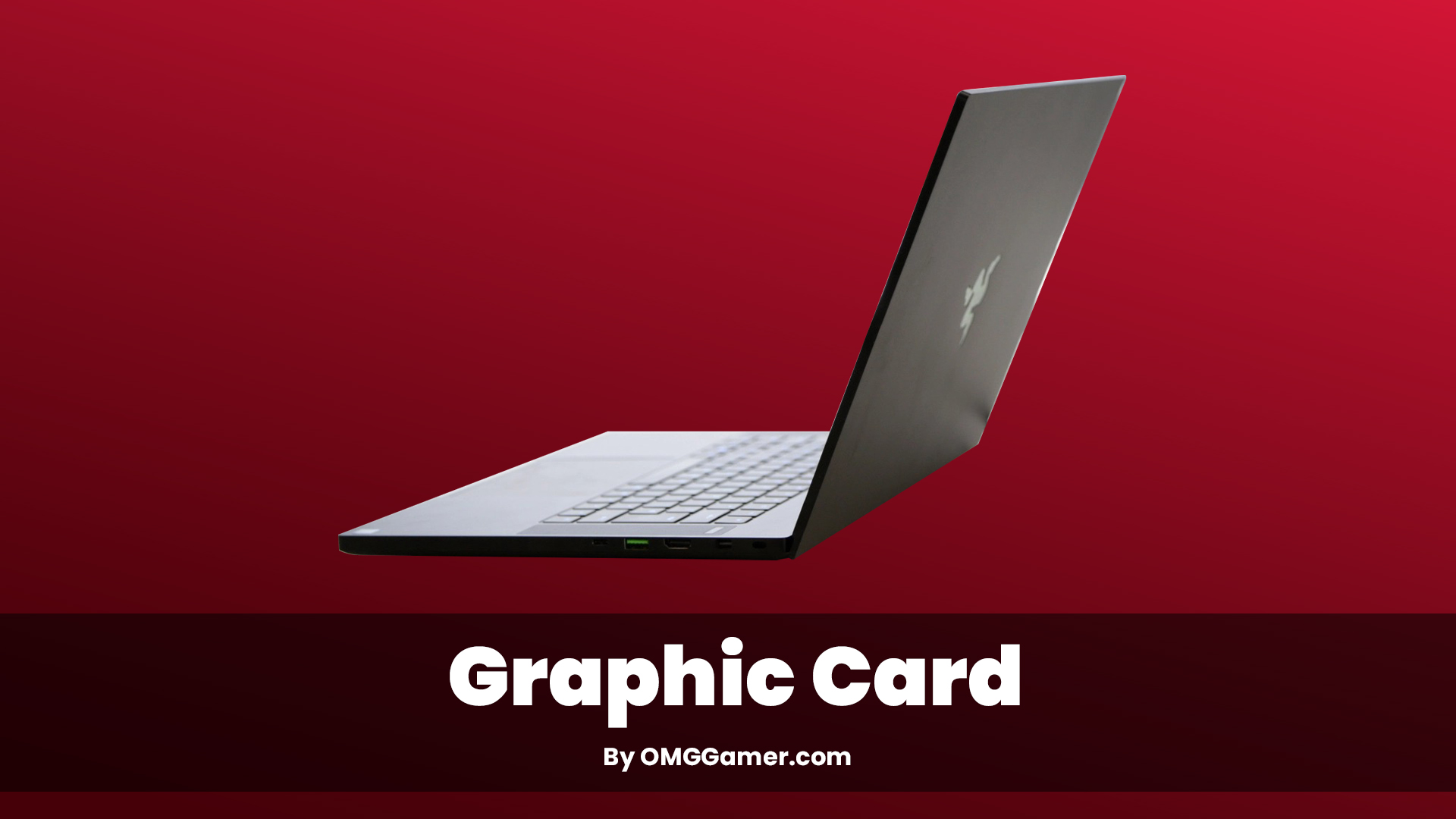
Ports
The Razer Blade 15 2018 H2 has essential ports for multiple connections. This gaming laptop has an enticing Thunderbolt 3 port for a fast connection.
There is also HDMI 2.0 and Mini DisplayPort to connect an external display. For connection to other gaming peripherals, you have three USB 3.1 ports and a 3.5mm audio combo jack.

Display
The Razer Blade 15 2018 H2 has a 15.6-inch screen size, which is acceptable for an immersive view. There are also two options for display.
The first display is a Full HD screen with IPS technology, a 144 Hz refresh rate, and 100% sRGB. The other option has a 4K display with IPS technology, a 60 Hz refresh rate, 100% Adobe RGB, and touchscreen capability.
Surely, the 4K option is appealing, but you have to settle for a low refresh rate. In any case, the two options are decent for a gaming laptop.

Sound
Most gamers don’t rely on the speakers of a gaming laptop. Still, the Razer Blade 15 2018 H2 has stereo speakers that produce clear and great sound.
For the best experience, we recommend connecting to an external sound device. Luckily, if you are not satisfied with the speakers, the laptop has an audio jack for headphones.

Battery
The average battery life of gaming laptops is around 4 to 6 hours. Even the best gaming laptops struggle to stay in this range. The battery life of the Razer Blade 15 2018 H2 on light usage is approximately 6 hours.
However, during intense gaming, you might see the number drop. Hence, ensure you have the laptop plugged in for non-stop gaming.

Keyboard
The Razer Blade 15 2018 H2 offers a fine keyboard arrangement with per-key RGB lighting. With this feature, you can have a perfect combination of different RGB lighting for each key every day without repetition. The key travel is decent, and the response is just fine. Overall, typing on the keyboard is not noisy.

Touchpad/ Mouse
The Razer Blade 15 2018 H2 glass precision touchpad utilizes the Microsoft precision touchpad program for top performance and cool gestures like multi-finger taps. Besides, the trackpad surface is smooth and hypersensitive to make the perfect shot or move when playing games.

Gaming Performance
Without a doubt, the Razer Blade 15 2018 H2 is an exceptional gaming laptop. However, to be sure of its gaming performance, you have to play games on it.
Hence, we have reviewed a list of the top modern games to see how well this gaming laptop can handle them. Normally, some settings can affect how a game performs on your laptop.
For instance, when you run games on average settings, they perform admirably. Although we are working with two options for graphics cards, the result will not be far off.

GTA 5
For an optimal gaming experience, you need the best visuals in Grand Theft Auto V. With 1080p FHD resolution on medium settings, you get around 120 FPS (frames per second).
With the same settings and a 4K (2160p) resolution, you get just over 60 frames per second. This rating is modest for smooth gaming.
However, you can choose high-quality settings, which give you around 80 frames per second for full HD and below 50 FPS for 4K displays.
Must Read: Best MSI Gaming Laptops in 2024 [Gamers Choice]
If you try ultra-quality settings, the game won’t run smoothly. On Ultra, the game is far below 60 FPS, leading to poor visuals and lagging. As a result, for continuous satisfying performance, the graphics setting should be set to average.

Destiny 2
While striving for perfection is ideal, you must still work with what you have. In this case, the Razer Blade 15 2018 H2 can run Warzone at above 140 FPS on medium settings on a Full HD display.
Even on high-quality settings, the game still runs smoothly at 100 FPS, though not in Full HD. For 4K gaming, the best you can get is 70 FPS on medium quality.
Although the ultra-high settings give 60 frames per second for FHD, the medium-quality performance is beyond modest. Ultimately, you have the final say, but for performance’s sake, high or medium quality is enough for Destiny 2.

League of Legends
With League of Legends, you only need around 60 to 70 frames per second for satisfying performance. Most top gaming laptops can easily achieve this benchmark. Unsurprisingly, the Razer Blade 15 2018 H2 also meets this target and delivers high performance in all settings.
Related: Best 144hz Laptops for Gaming in 2024 [Best Choice]
For the 4K display at ultra-high settings, you get a steady 60 FPS and above 200 FPS on FHD. With this, you will enjoy an immersive experience on the battleground of League of Legends with the Razer Blade 15 2018 H2. You can opt for lower settings to ease pressure on the graphics processing unit and still get cool performance.

Valorant
Valorant is a tactical game that doesn’t require much power to run admirably. On any of the game settings, you get a striking display and seamless gameplay.
With the high-quality settings, the 4K display operates at around 100 frames per second, while the FHD display shoots slightly above 150 FPS.
For ultra quality, the Razer Blade 15 2018 H2 FHD runs the game slightly below 100 FPS, and the 4K runs just above 60 FPS. Whether you want to play the game on high-quality or ultra-high settings, the experience will be pleasing nonetheless.

Warzone
Since Warzone is a competitive game with insane graphics, it demands more power to run efficiently. Fortunately, the Razer Blade 15 2018 H2 has more than what it takes to run this top modern game.
For best results, set the game to either high or medium settings. If you want 4K gaming, stick with medium settings, which give you about 70 FPS. If you have the 1080p FHD model, you can get close to 100 FPS. At this FPS, you can enjoy the most out of your gaming.

In conclusion, the Razer Blade 15 2018 H2 is a top-notch gaming laptop with powerful hardware, decent battery life, and other features to improve your gaming experience. We hope you like our review of the Razer Blade 15 2018 H2 and will share it with your friends on social media platforms. If you want more posts like this, you can visit omggamer.com to get the latest information and news on gaming, upcoming games, gaming builds, and much more.
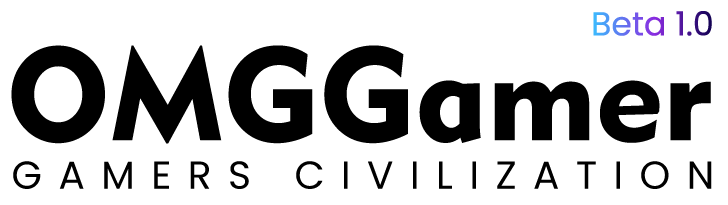

![10 Best Purple Gaming Chairs in 2024 [Reviews & Guide] 1 10 Best Purple Gaming Chairs in 2024 [Reviews & Guide]](https://omggamer.com/wp-content/uploads/2024/10/Best-Purple-Gaming-Chairs-Reviews-Guide.jpg)
![Apple M1 Chip VS Intel i7: The Real Battle [Honest Review] 2 Apple M1 Chip VS Intel i7: The Real Battle [Honest Review]](https://omggamer.com/wp-content/uploads/2024/10/M1-Chip-VS-Intel-i7-1.jpg)

![MSI Gaming GS63 Review in 2024 [Design, Specs, Price, Deals] 4 MSI Gaming GS63 Review in 2024 [Design, Specs, Price, Deals]](https://omggamer.com/wp-content/uploads/2024/10/MSI-Gaming-GS63-Review-1.jpg)
![5 Best MMO Mouse in 2024 [Gamers Choice] 5 5 Best MMO Mouse in 2024 [Gamers Choice]](https://omggamer.com/wp-content/uploads/2024/10/Best-MMO-Mouse.jpg)
![8 Most Expensive Gaming Chair in the World [2024] 6 8 Most Expensive Gaming Chair in the World [2024]](https://omggamer.com/wp-content/uploads/2024/10/Most-Expensive-Gaming-Chair.jpg)