How Big is League of Legends File Size [2024]
Are you looking for the answer to the “How Big is League of Legends File Size” question? If yes, then you visited the right page in this article we will be talking about the League of Legends game, how big it actually is, the ways to download it on both the systems(Windows and macOS), and the system requirements of the game that can help you easily play the game on PCs.

If you have always been fond of playing the League of Legends game but weren’t able to play it due to reasons like game size, downloading issues, or because of system requirements, then today is the day when all of these issues will be resolved, and you can proceed to enjoy the game as you wish.
About the League of Legends
League of Legends is a battle game that was released in 2009. The game was developed and released by the same company, Riot Games. The game is said to be inspired by a custom map from Warcraft 3, Defence of the Ancient.
Back in 2009, the League of Legends was free to play for anyone who wanted to play it, though the monetization of the game is done through purchasable character customization.
Related: League Of Legends Wild Rift Tier List [2024]
If you want to play the game, the game can easily be played on Windows and macOS. In the game, you have to play the role of a champion with unique abilities set to conquer your enemies with undeterred determination.
To date, there are 157 champions in the game, and if you want to go for one-on-one combat with other players, then two teams of five players will be set to battle in the game.

How Big is League of Legends File Size?
So one of the most asked questions is How Big is the League of Legends File Size? The game has been in the gaming community for nearly a decade now. Initially, the size of the game was very small. The size greatly depended on a lot of different factors like in-game characters, updates, etc.
Nowadays, the actual lol file size is 9 GB. That is not it. As the game gets installed on your system, additional necessary files are downloaded, expanding the size up to 22 GB. Due to the huge amount of free space necessary to install and run the game seamlessly, you need to make sure that you have ample memory available in your primary or secondary storage systems if you want to play the game in the future.
Must Read: League of Legends Jungle Guide | How to Jungle [LOL Guide]
Other than the initial 22GB, once the game is installed on your system, the League of Legends Size in GB will not reduce but only expand with time due to various additions like game updates, the introduction of new characters, and several other automated and user add-ons.

How to download League of Legends on Windows?
Downloading the game on your PC is not a hard task for gamers or anyone these days. All you need is a PC system that supports Intel Pentium 4 3.00GHz CPU and has 4GB RAM and a minimum ROM of 12GB.
Also Read: League of Legends Aphelios Build [Complete Guide]
After you meet these PC requirements, all you need to do is go to the official website of the League of Legends game and download the game from there.

How to download League of Legends on macOS?
If you like to play the game on macOS, the process is the same. You should visit the official website of the game and download it from there. Once you reach the page to download, the website will let you know if your macOS is compatible with the current version of the game.

System Requirements to Play League of Legends on PC
The website of Riot Games has provided the minimum system requirements of the game to its gaming community so that everyone who wants to play the game is aware of the PC system situation in advance and doesn’t regret it once they proceed to play the game in person.
- OS: Windows 7
- CPU: Intel: Core i3-530, AMD: A6-3650 (SSE3)
- GPU: NVidia: GeForce 9600GT, AMD: HD 6570 {Intel HD 4600 Integrated Graphics}
- VRAM: 1GB
- RAM: 2GB
- Free Storage Space: 16GB HDD
- DirectX 10

What is League of Legends Map Size?
Initially, during the download of the game, the actual map size is somewhere between 30% to 50%, and that all depends on the resolution of your screen. You can increase the map size accordingly once you properly install the game and can take it up to 100% when needed in the game.

Frequently Asked Questions
FAQ 1: Can League of Legends be played cross-platform between Windows and macOS?
Answer: Based on the sharing of experiences from gamers from the gaming community, it is noticed that while trying to cross-play the game between Android and iOS, it is possible. However, if you try to cross-play the game between Windows and macOS, there are very limited chances of cross-play happening here. So, the answer to this situation is that cross-play of League of Legends between Windows and macOS is possible, but to a very limited extent.
FAQ 2: How much Internet do I require to download League of Legends?
Answer: At the initial stage, you will need around 10 GB of internet data to download the game. However, the catch here is that the task does not finish here, and with time, you will need nearly another 20 GB of data to stack up the entire game on your PC. So, the total data that you will need will be between 25GB and to 30GB.
So that’s it for this article. We hope you got your answer to the “How Big is League of Legends File Size“ question. If you find this article helpful then do share it with your friends and keep visiting omggamer.com for updates on gaming, upcoming games, gaming builds, and much more.
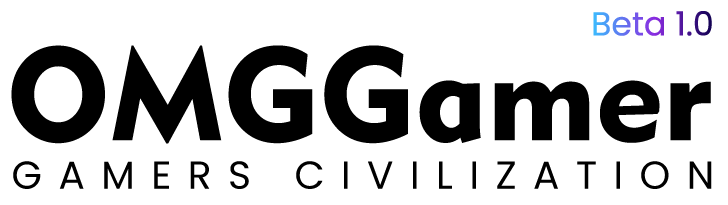

![State Of Decay 3 Release Date, Trailer, News & Rumors [2024] 1 State Of Decay 3 Release Date, Trailer, News & Rumors [2024]](https://omggamer.com/wp-content/uploads/2024/10/State-Of-Decay-3-Game.jpg)

![10 Best Roblox Roleplay Games in 2024 [Gamers Choice] 3 10 Best Roblox Roleplay Games in 2024 [Gamers Choice]](https://omggamer.com/wp-content/uploads/2024/10/Best-Roblox-Roleplay-Games-Gamers-Choice.jpg)
![[Solved] How to Fix Modern Warfare Dev Error 6068 in 2024 4 [Solved] How to Fix Modern Warfare Dev Error 6068 in 2024](https://omggamer.com/wp-content/uploads/2024/10/Call-of-Duty-Modern-Warfare-Dev-Error-6068.jpeg)
![Best Roblox Characters in 2024 [Girl & Boys] 5 Best Roblox Characters in 2024 [Girl & Boys]](https://omggamer.com/wp-content/uploads/2024/10/roblox-characters-design.jpeg)
![Warframe Wisp: Strengths, Weakness & Farming [2024] 6 Warframe Wisp: Strengths, Weakness & Farming [2024]](https://omggamer.com/wp-content/uploads/2024/10/warframe-wisp-strengths-weakness-farming.jpeg)