How To Fix Nintendo Switch Won’t Charge [2024]
If you are looking for fixes for Nintendo Switch Won’t Charge then this article is for you. These days we come across gaming consoles regularly. May it be our own, or be it of our friends.

As the use of gaming consoles has increased from the time of nearly a decade ago, there are new types of errors or issues that keep emerging from them.
Today, we will be talking about the Nintendo Switch gaming console and, specifically, the ways to fix the Nintendo Switch Won’t Charge issue in 2024.
If you are currently facing this issue or have been facing it for quite some time now, then this article is for you as here you will get to know the various ways that can help you resolve this error.
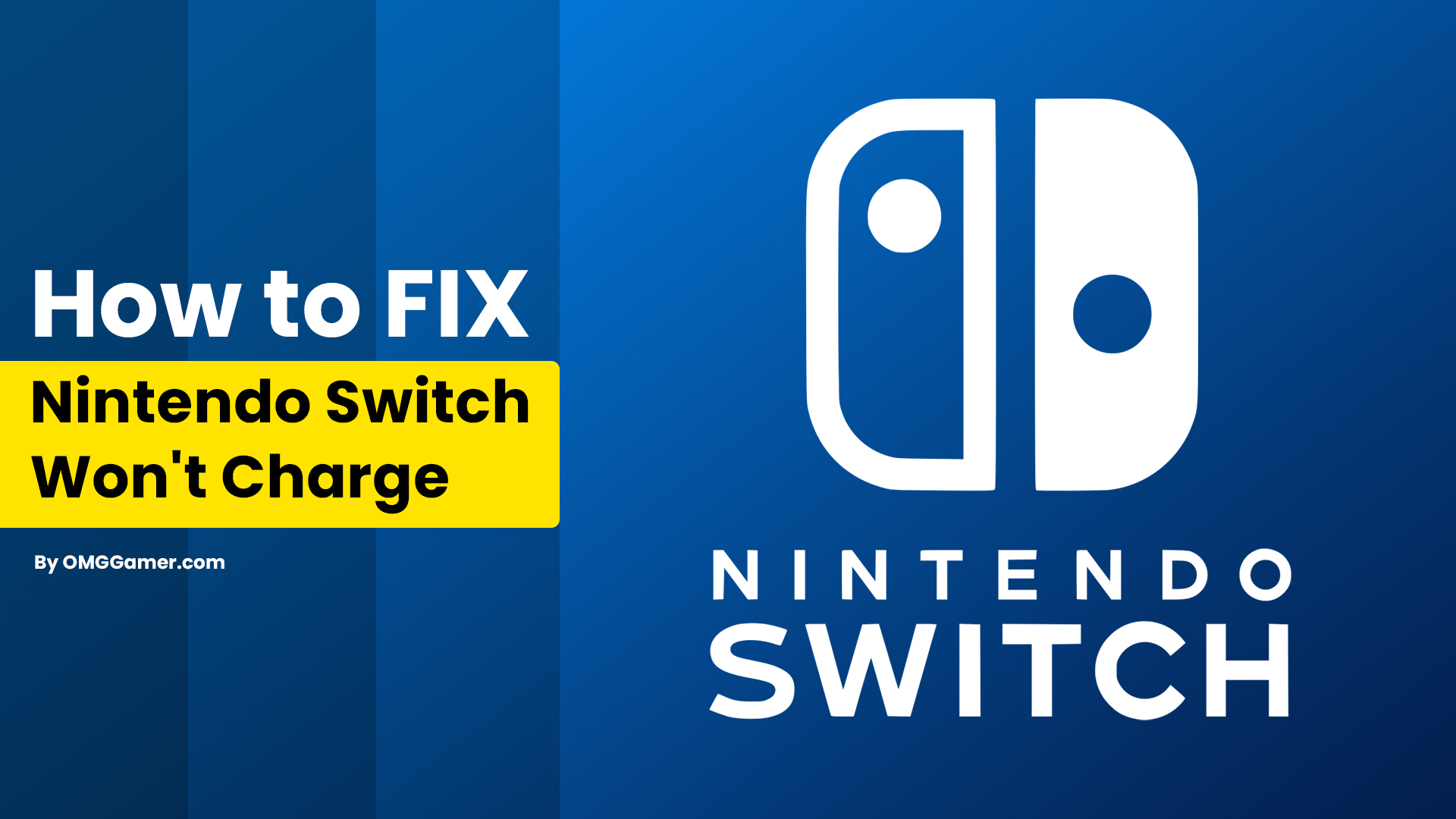
How To Fix Nintendo Switch Won’t Charge [2024]
Many different ways can affect your Nintendo Switch gaming console and not let it charge properly. Likewise, there are a few ways that can help you fix the charging issue that you are facing with your Switch gaming console.
Given below is the list of solutions that will help you with the Nintendo Switch Won’t Charge error and let you again use your Switch gaming console efficiently.
| Fix Nintendo Switch Won't Charge |
|---|
| Check for any Damage |
| Take Out the SD Card |
| Try Charging using Another Nintendo Switch Charging Dock or Adapter |
| Another Hard Reset |
| Charge the Battery |
| Perform a Soft Reset |
| Check AC adapter |
| Repair Center |
Check for any Damage
If you are facing Nintendo Switch Won’t Charge then the first you need to do is to see that, is your Switch gaming console facing any physical damage or not.
If that is the case, you need to see the specific cause behind this damage and the exact part that has been damaged on your gaming console.
Once you find the damaged part, you will then be easily able to fix it, and it is possible that once you replace the part, your Switch console charging issue will get resolved quickly.

Take Out the SD Card
The SD card on your Nintendo Switch gaming console can also be the reason behind your Nintendo Switch not charging correctly or not charging at all.
If the reason behind your charging issue is your SD card, then you should replace it with a different one or a new one because the issue will persist with the older one that you are using, and this problem can only be fixed with a newer SD card.

Try Charging using Another Nintendo Switch Charging Dock or Adapter
It is possible that you might be thinking that if there is a charging issue with your Nintendo Switch console, then the issue might be because of the Switch console itself; however, many a time, we as a gamer forget to look at various angles that can cause this kind of issues.
Related: How to Fix Nintendo Switch Not Turning on [2024]
Here, it is possible that the issue you are facing might not be because of your Nintendo gaming console but because of the charging dock or adapter that you are using.
To get rid of this problem, you need to get a different charging Dock or Adapter for your gaming console; otherwise, you will consistently face this issue for a long time.

Another Hard Reset
Hard reset is one of the last resorts used on gaming consoles that can help you fix the Nintendo Switch Won’t Charge issue on your gaming console.
A Hard Reset is also known as a factory reset in simpler terms. To perform a hard reset on your Switch gaming console, you need to follow the given steps.
- Step 1: First, at the same time, you need to press and hold the power button, and along with that, you need to press the up and down volume buttons for 5 seconds.
- Step 2: Now, your Nintendo Switch gaming console will go into “Maintenance Mode.” Here, you have to use the Joy-Con to initialize the video game console and later on press “OK.”
- Step 3: Finally, you have to follow the remaining instructions on the Switch screen to complete the factory reset process and then test your Switch gaming console to see if this method worked or not.

Charge the Battery
If you are facing a Nintendo Switch Won’t Charge issue, out of all the steps that you should take, first, you need to make sure the console is adequately charged.
It is possible that you did not plug the charging cord correctly into your Switch console, and because of it, the console didn’t charge at all.
Must read: [SOLVED] Nintendo Switch Won’t Connect to WiFi in 2024
Before making an issue about the charging of your Nintendo Switch, you should know that when the Nintendo Switch is turned off or in sleep mode, it takes approximately 3 hours to charge completely. So, you should give your console the required time to charge its battery.

Perform a Soft Reset
To perform a soft reset on your Nintendo Switch, you need to follow the given steps.
- Step 1: For about 15 seconds, you have to press and hold the power button on top of your Switch gaming console.
- Step 2: After holding the power button for the required time duration, release it.
- Step 31; Finally, press the power button on the Switch gaming console as you usually would, and see if the console is powered on.
Must Read: Trace Nintendo Switch in 2024 [Find My Nintendo Switch]
This is how you perform a soft reset, and it will help you fix the Nintendo Switch Won’t Charge issue. If the problem persists, then move on to the next step.

Check AC adapter
It is generally said about any gaming console that you should use the official charger that the particular gaming console initially came with.
If you use a third-party charger, it May cause charging issues. If nothing works for your gaming console, try replacing your current AC adapter, and you May get your Nintendo Switch Won’t Charge issue fixed.

Repair Center
If you still face the Nintendo Switch Won’t Charge issue after going through all the steps mentioned above, then there is probably a hardware issue and you need to seek professional help to get this issue fixed.
Must Read: Is Nintendo Switch Worth it in 2024? [Honest Advice]

Frequently Asked Questions
FAQ 1: Why is my Nintendo Switch plugged in but not charging?
Answer: If your Nintendo Switch is plugged in but not charging, there might be single or various issues with the gaming console, like a battery issue, physical damage, adapter issue, etc.
So, here are various fixes that can help you get rid of the Nintendo Switch Won’t Charge issue. If you have any queries about the Nintendo Switch Won’t Charge fixes or anything related, then you can leave a comment in the comment box. For more such information you can visit our site omggamer.com where we post news and the latest information on gaming, upcoming games, gaming builds, and much more.
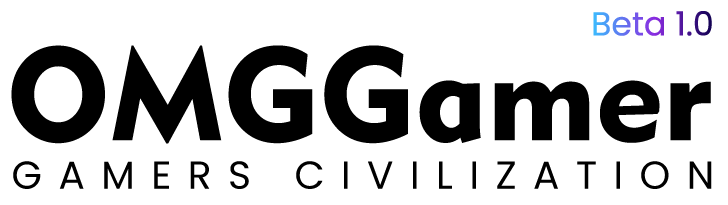

![Is Nintendo Switch Worth it in 2024? [Honest Advice] 1 Is Nintendo Switch Worth it in 2024? [Honest Advice]](https://omggamer.com/wp-content/uploads/2024/10/Is-Nintendo-Switch-Worth-it.jpg)
![Why PS5 Turn On By Itself in 2024 [Ultimate Fix] 2 Why PS5 Turn On By Itself in 2024 [Ultimate Fix]](https://omggamer.com/wp-content/uploads/2024/10/PS5-Turn-On-By-Itself.png)

![Best PS5 Fighting Games in 2024 [Multiplayer Games] 4 Best PS5 Fighting Games in 2024 [Multiplayer Games]](https://omggamer.com/wp-content/uploads/2024/10/Best-PS5-Fighting-Games.jpg)
![Nintendo Switch Account Protection in 2024 [No to Hackers] 5 Nintendo Switch Account Protection in 2024 [No to Hackers]](https://omggamer.com/wp-content/uploads/2024/10/Nintendo-switch-account-secure-protection.webp)
![15 Best Xbox Exclusives Games in 2024 [Ultimate List] 6 15 Best Xbox Exclusives Games in 2024 [Ultimate List]](https://omggamer.com/wp-content/uploads/2024/10/Best-Xbox-Exclusives-Games.jpg)