Why PS5 Turn On By Itself in 2024 [Ultimate Fix]
If you are looking for information on why PS5 Turn On By Itself then this article is for you. Gaming enthusiasts today like to play their games on modern gaming consoles available in the market.

These gaming consoles provide us with a performance that no other device before them can match. These machines are too good to work with and give an excellent performance in terms of gaming, but they also have some downsides.
Here, we are going to talk about the PS5, and apart from a few issues that gamers come across occasionally on this gaming console, the issue that we will talk about is the “PS5 turning on by itself.” You don’t need to worry about this issue as it can be fixed, though.
In this article, we will be talking about the “PS5 turning on by itself” issue, and the different ways to fix this issue. If you have ever come across this issue or you are currently facing it, then you have come to the right place.

Reasons: Why PS5 Turns On By Itself
One thing about the errors that we face on our gaming consoles is that the reason behind these errors is not always singular. The same is the case with the “PS5 turning on by itself” error. A few reasons backing the “PS5 turning on by itself” issue are given below.
Also Read: How To Connect Bluetooth Headphones To PS5 [Easy Steps]
- The first reason can be that you might have connected your TV to PS5 via HDMI cable or a passthrough device. This can cause your PS5 to turn on when you switch on your TV.

- The second one can be that you might have activated the rest mode option on your PS5, and it can lead to your PS5 turning on by itself.
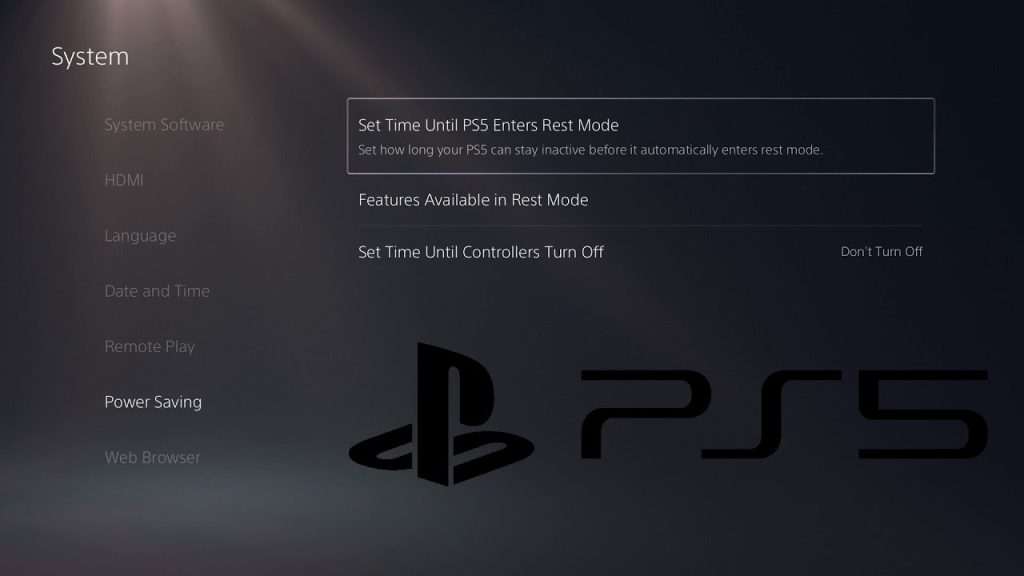
- Apart from that, PS5 can be seen turning itself on when it tries to download the latest updates available on the internet or if it wants to upload its saved data to cloud storage.
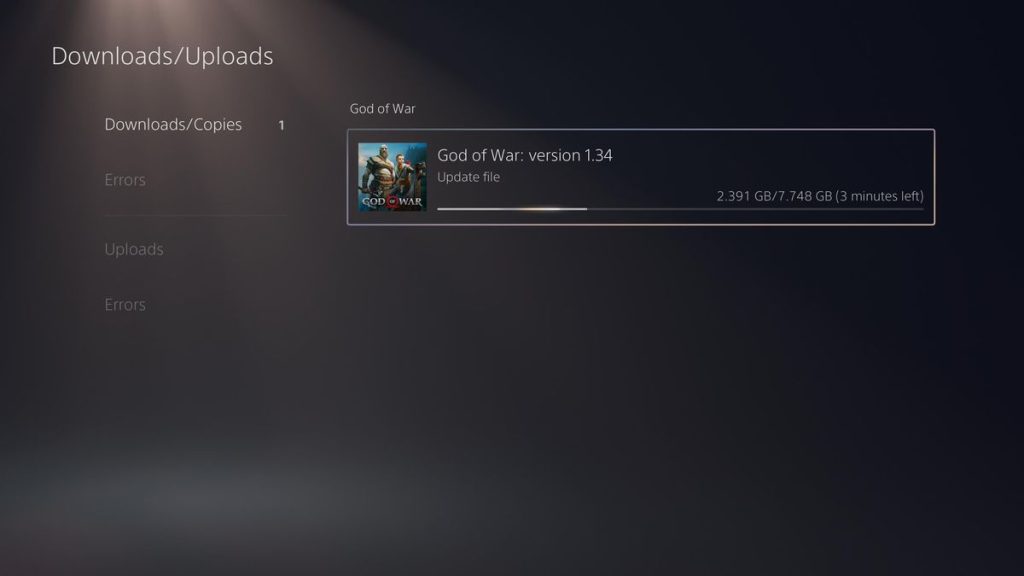
Fix: PS5 Turns On By Itself
As we have seen the reason behind the “PS5 turning on by itself” issue can be multiple, the same is the case with the fixes. You should follow the fixes given below for they will help you free your device from this error.

Turn off Internet Connectivity
When your PS5 is in Rest Mode, the PS5 “Stay connected to the internet” feature allows the PS5 console to turn on by itself to download the latest updates available on the internet. This feature can be disabled on your PS5 so that the console connects to the internet only in two states; either when you are playing the game on it, or when the device is active.
Related: [Solved] PS5 Won’t Turn On: Ultimate Fix in 2024
- First, you have to select the Settings gear icon on the PS5 dashboard.
- Next, select the Power Settings menu and select “Features Available in Rest Mode.”

3. Finally, disable both the options-“Stay connected to the internet” and “Enable Turning On PS5 from the network.”
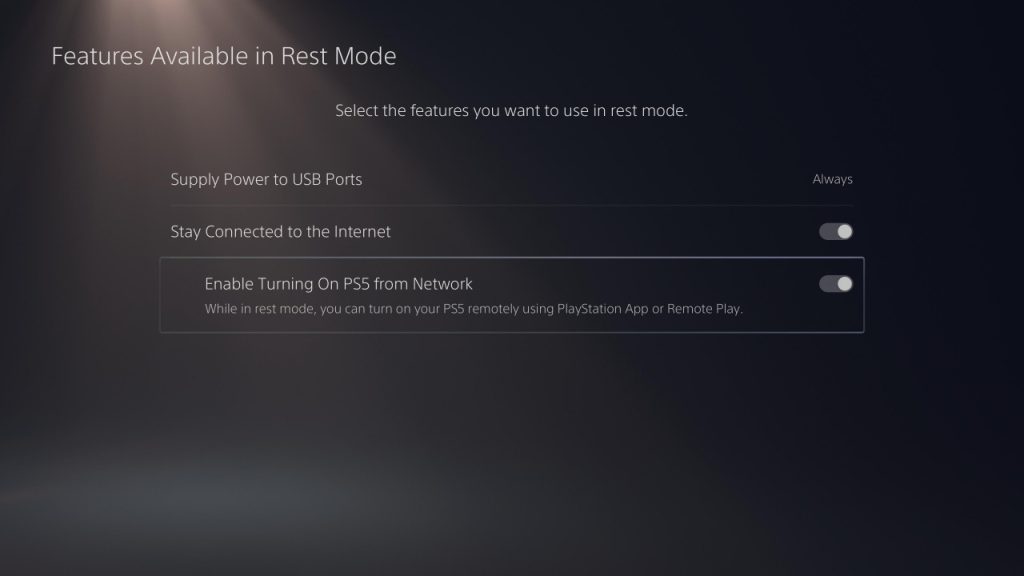
Turn off the Remote Play
It is possible that your device is being turned on with the Remote Play option on your PlayStation. If you doubt that your PS5 is being turned on by a device via Remote Play, you can easily disable this feature on your PlayStation to fix the issue.
Must Read: 5 Best PS5 Accessories in 2024 [You Must Have]
- For this, first, you have to go to the PlayStation 5 Settings menu and choose Remote Play under System Settings.
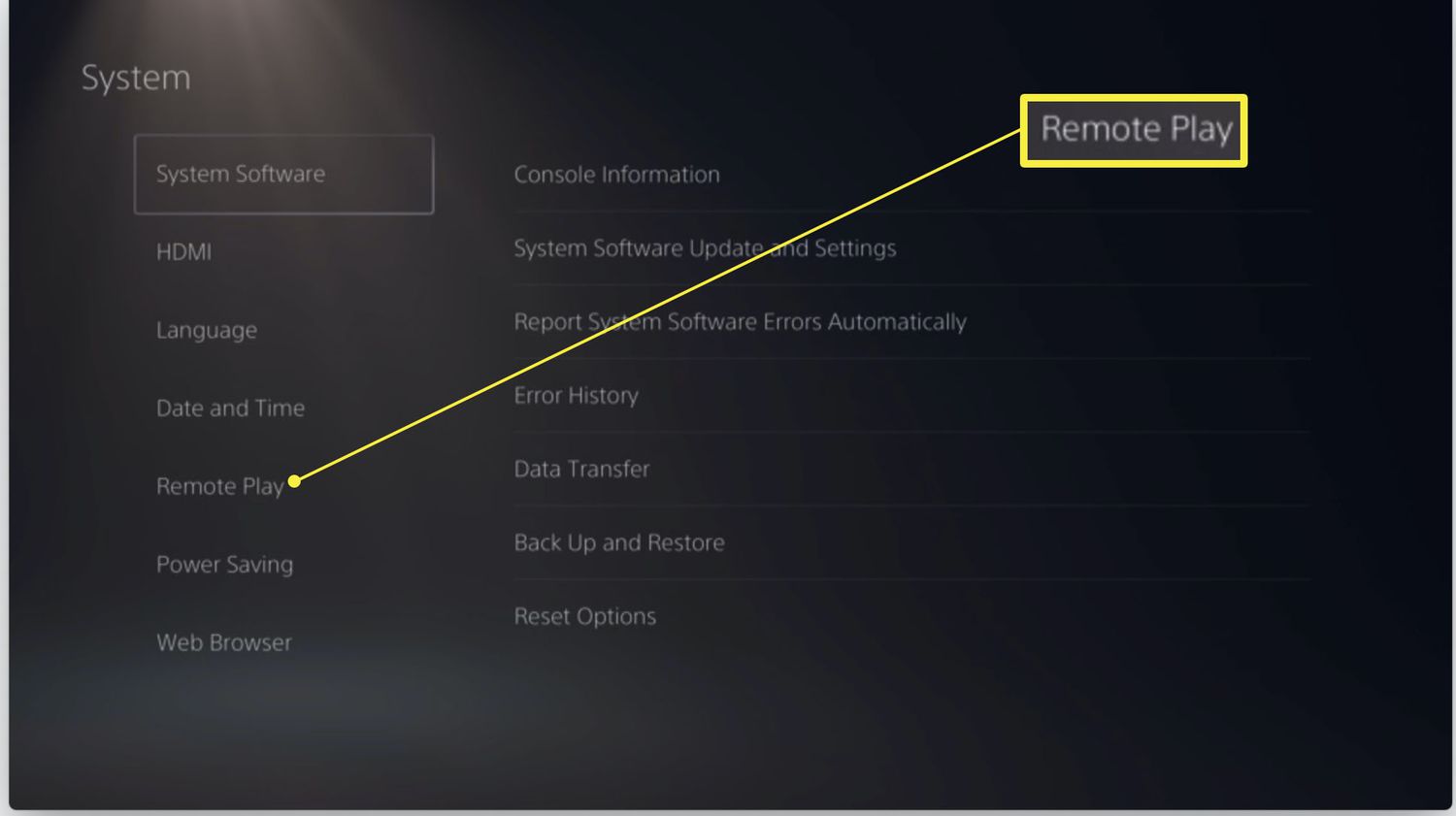
- In the next step, toggle the Enable Remote Play option to off, and your Remote Play option will be turned off.
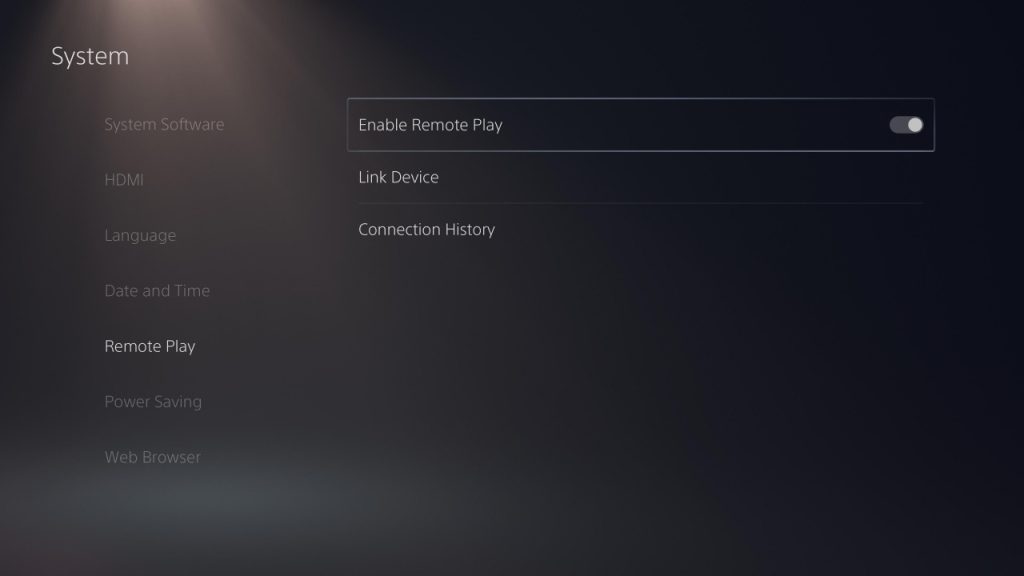
Restart PS5
A lot of times it is seen that the “PS5 turning on by itself” issue is usually temporary, and they get solved just by restarting the PS5 once. If it is a one-time problem, it will be easily fixed by restarting your PS5, and if it’s not, then you can proceed to the other fixes mentioned below.

PS5 Overheating
Usually, PS5 overheating results in the automatic shutting down of the console. However, PS5 overheating can also result in the turning on of your PS5. If you usually leave your PS5 connected to the power outlet and the power outlet is ON all the time, it can lead to the overheating of your PS5. In this case, you can disconnect your PS5 from the power outlet once you are done gaming on your PS5. This will reduce the chances of the PS5 getting turned on by itself.

Disconnect the HDMI device link
The “PS5 turning on by itself” issue on your PS5 can also occur because of the HDMI device link. The PS5 can sometimes display a weird pattern if the HDMI Device Link is active in the console settings. If this is the case and if any HDMI-connected device is connected to the PS5, such as Blu-ray or a soundbar, it can turn on your PS5 console easily. This issue can be fixed, and all you need to do is disable the HDMI link on the PS5. To do that, you have to follow the given steps.
Also Read: How To Fix PS5 Overheating in 2024 [Gamers Guide]
- First, you have to visit the Settings menu from the main dashboard of the PS5.
- Next, you have to select the System menu from the given list.

3. Now you will come across the HDMI option on the left side of the page, and here you have to toggle the Enable HDMI Device link option to OFF.
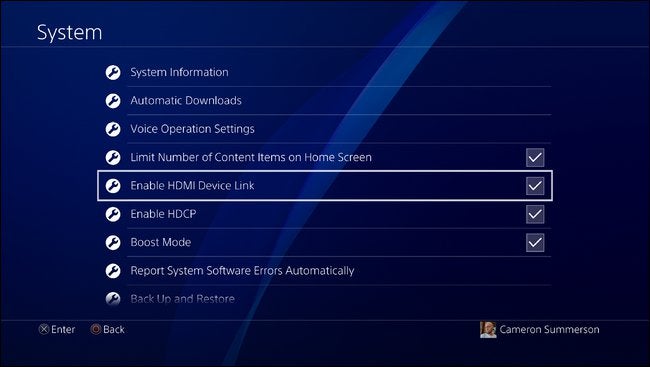
PlayStation 5 System Update
System updates remain majorly on the top of the priority list of your system, and one of the reasons behind it is the security concerns of the system. So whenever there is a system update available on your PS5, it May turn it ON by itself and start downloading the updates. This can be turned off by changing the settings on your PS5.

These are all the fixes that you can try out if your PS5 Turn On By Itself. For more such guides you can visit our site omggamer.com where we upload news and the latest information related to gaming.
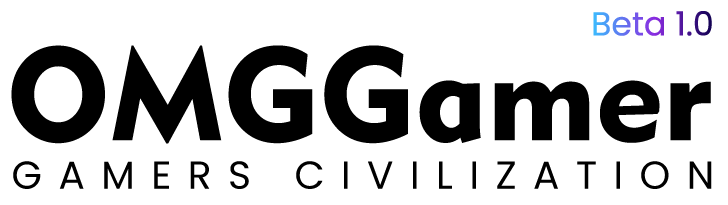


![Rivals Of Aether Tier List [May] 2024 | Characters List 2 Rivals Of Aether Tier List [May] 2024 | Characters List](https://omggamer.com/wp-content/uploads/2024/10/Rivals-Of-Aether-Tier-List.jpg)

![How To Gameshare on PS4 with Friends: PS4 to PS5 [2024] 4 How To Gameshare on PS4 with Friends: PS4 to PS5 [2024]](https://omggamer.com/wp-content/uploads/2024/10/HOW-TO-GAMESHARE-ON-PS4.png)
![Nintendo Switch 2 Release Date, Specifications, Price [2024] 5 Nintendo Switch 2 Release Date, Specifications, Price [2024]](https://omggamer.com/wp-content/uploads/2024/10/Nintendo-Switch-2-Release-Date-Specifications-Price.jpg)
![Modern Warfare 2 Maps in 2024 [Complete List] 6 Modern Warfare 2 Maps in 2024 [Complete List]](https://omggamer.com/wp-content/uploads/2024/10/Modern-Warfare-2-Maps.jpg)