[Solved] How to Fix Nintendo Switch Dock Not Working in 2024
Is your Nintendo Switch Dock Not Working? Are you looking for the solutions to get it to work? If yes, then this guide will help you to fix the Nintendo Switch Dock.

It is truly said that problems are a part of life and it is not the problems that you should consider but the way to solve them is more important. It May be humans or any electronic device, all face problems from time to time. Here we are going to talk about the Nintendo Switch Dock Not Working issue, the cause behind it, and the ways to fix it.
Check: How To Watch Netflix on Switch
Nintendo has been in the market for a long time now and its popularity is well-known. Since, its release in May of 2017, the only thing that we have seen from the day it has released in the market, is the growth in the sales of Nintendo Switch and the growth in the fan base of Nintendo Switch.
One of the concerning things about the Switch by Nintendo is this Nintendo Switch Dock Not Working, which creates a problem among the users of Nintendo Switch that only ruins the user experience and nothing else.

What is the cause of the Nintendo Switch Dock Not Working?
There doesn’t exist a single reason that can be blamed for the Nintendo Switch Dock Not Working, as there are many. It might be possible that the Switch dock that you are using is in an error state, or the dock is faulty, or even the cables that you have connected are in the wrong order. It might be possible that there is an issue with the HDMI or the cables that you have connected might not be providing enough power so that the dock works properly.

There exists a possibility that the fault might be because of bad configurations or as it is seen that the Switch Dock requires a decent amount of power to run and you haven’t connected the dock to a proper Power source and you must have connected it to a regular one.
Read: Best RPGs on Switch in 2024
How to Fix Switch Dock Not Working in 2024
As we have seen that there might be more than a single reason behind your Nintendo Switch Dock Not Working, so is the way to fix it. Also, many users also faced “Nintendo switch dock not working no green light“. There are a few solutions mentioned below that will help to get rid of the Nintendo Switch Dock Not Working error you are facing.
| Nintendo Switch Dock Not Working |
|---|
| Check Power Cable |
| Insert Cables in Correct Order |
| Unplug the entire setup |
| Check HDMI Cable |
| Check Faulty Dock |
| Reset Nintendo Switch |

Check Power Cable
Since we see that the Nintendo Switch Dock is primarily used to charge the Nintendo Switch device, it is highly possible that it is not working as usual because the power cable attached to the Dock is not providing enough power to the peripheral.
Make sure that you are plugging in the original Nintendo Switch Dock Power Cable and also you are plugging in an independent power outlet. An independent power outlet will be consuming the same power as a combined one. There is no difference if you do the former or the latter but it should always be preferred to have an independent power outlet.
Also Check: Nintendo Switch 2 Release Date, Specifications, Games & Price
Insert Cables in the Correct Order
If you ever come across your Switch not behaving the proper way it should be, try to have a look at the cables connected to the dock. It might be possible that unintentionally the cables were wrongly connected and it remained the same from the beginning till now.

Unplug the entire setup
A different thing that you can do here to solve the issue is to unplug the entire setup from the main source as well as from each other and later on try to build the setup, the way it should be to avoid any error that might have happened in the past from anyone.
Check HDMI Cable
If you come across a situation where you are not able to connect your Switch Dock to your TV, you should check whether your HDMI is correctly plugged in or not. If there is really an issue with the HDMI, you will not be able to connect the TV with Switch Dock.
Recommended: How to Watch Disney Plus on Switch
Check Faulty Dock
If you just got a new console for yourself, there isn’t a surety that the Dock you have will work just fine. Consoles are known to get issues if they are newly bought. For this, you can take your console to the Nintendo service center and they can help you replace the faulty Dock. Sometimes Nintendo Switch dock does not work after a power outage, if you face it then you have to take it to the repair center.
Must Read: Surf Internet Web Browser In Nintendo Switch in 2024
Reset Nintendo Switch
Unplug the power cable from the power socket and the HDMI cable from Switch Dock. Now hold and press the power button for 15 seconds. Now wait for around 40 seconds and during this time, try powering up your Nintendo Switch and Television as well. In around a minute, plug everything back and power up. At last, try connecting Nintendo Switch to Dock to see if the error still persists or not.

Nintendo Switch Dock Not Working [Video Guide]
Frequently Asked Questions
FAQ 1: What to do if your Nintendo Switch dock not working?
Answer: You can follow the above-given steps like checking the power cable, checking the faulty dock, checking the HDMI cable, Resetting Nintendo Switch, etc.
FAQ 2: Why Nintendo Switch dock not working by flashing the green light?
Answer: There are often three reasons seen when this problem occurs and they are either there is an update available, there is a power interruption, or your Dock might be faulty here.
FAQ 3: Why Nintendo Switch dock not working after the update?
Answer: It happened when the update was not properly done, so kindly reset and then re-update your console.
Check: Metroid Prime 4 Release Date, Trailer, News, Nintendo Switch
This is all for the guide on How to fix Nintendo Switch Dock Not Working. Do share this article with other Nintendo Switch players and do not forget to subscribe to our newsletter which is given down below.
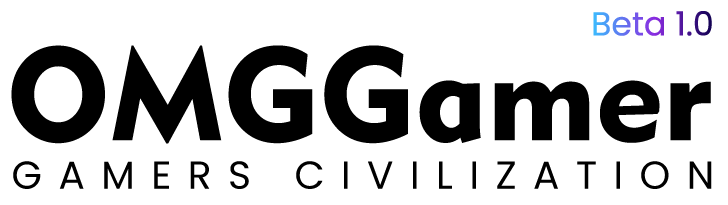

![Guilty Gear Xrd Tier List [May] 2024: Characters List 1 Guilty Gear Xrd Tier List [May] 2024: Characters List](https://omggamer.com/wp-content/uploads/2024/10/Guilty-Gear-Tier-List-Online.jpg)
![How to Clear Discord Cache Files in 2024 [Easy Methods] 2 How to Clear Discord Cache Files in 2024 [Easy Methods]](https://omggamer.com/wp-content/uploads/2024/10/Discord-Cache-Files.jpg)
![Marvel Strike Force Tier List [May] 2024: MSF Tier List 3 Marvel Strike Force Tier List [May] 2024: MSF Tier List](https://omggamer.com/wp-content/uploads/2024/10/Marvel-Strike-Force-tier-List.jpg)
![How to Fix Steam Not Opening in 2024 [Ultimate Fix] 4 How to Fix Steam Not Opening in 2024 [Ultimate Fix]](https://omggamer.com/wp-content/uploads/2024/10/Steam-Not-Opening.jpg)
![How to Reset PS5 Without Controller in 2024 [Guide] 5 How to Reset PS5 Without Controller in 2024 [Guide]](https://omggamer.com/wp-content/uploads/2024/10/How-to-Reset-PS5-Without-Controller-Guide.jpg)
![10 Best SIMS 4 Pets in 2024 [Gamers Choice] 6 10 Best SIMS 4 Pets in 2024 [Gamers Choice]](https://omggamer.com/wp-content/uploads/2024/10/Best-SIMS-4-Pets.jpg)