How To Gameshare on PS4 with Friends: PS4 to PS5 [2024]
Are you looking for Gameshare on PS4? If yes then this article will help you. Gameshare is a way to play any game with your friends or with anyone on 2 or more different PlayStation consoles.

Gamers earlier used to share cartridges and discs to play games with friends but with the coming of digital games, it has become difficult to share games.
Although it is possible to share games today in the new age of digital gaming. It is possible to game share on PS4 and share the PlayStation library of titles with friends and family.
Read: Use Discord on PS4/PS5 in 2024
How Does Game Share Work?
Game sharing is a PlayStation feature that allows one to share games between friends and family. This feature allows one to get access to someone else’s PlayStation library and download games from there.
It is a great way of saving money on PlayStations and gaming. All one needs to do is to log in to another PS with one’s own account and download games to their PlayStation IDs.
Recommended: How to Fix PS4 Overheating in 2024
How to Game Share on PS4?
This article is the one-stop guide to know how to Game share on PS4. To go about it, one needs to have access to another’s PS4 and the main account info.

- Log in to the PlayStation with another PlayStation Account from which the games are to be shared.
- Select Setting in the main PS4 menu.
- Go to Account Management.
- Click on Activate as Your Primary PS4.
- Then, click on Activate. One needs to deactivate their own PS4 console as the primary console to do this.
Don’t Miss: World of Warcraft PS4 Release Date
One will now have access to all the games in the library available to play on another PlayStation console. The titles need to be downloaded onto the PS4 hard drive but there is no need to sign back to the account on the PlayStation.
Checkout: How to Play Roblox PS4: Complete Guide
How to GameShare from PS5 to PS4?
If you have having PS5 or another person has having PS4 or vice versa then you have to gameshare from PS5 to PS4 and here is a step-by-step guide to Gameshare from PS5 to PS4.
- Go to PS4 add a new user and log in with your PS5 email and password.
- Now, go to PS4 user and then settings, and from there go to Account Management.
- Then activate PS4 as the Primary System for the PS5 account.
- From this account go to the games library and now one can have access to all the PS5 exclusive games.
- Download the desired games from the PS5 account and switch over to the PS4 account.
- One now has access to the PS5 games and they can now be played on PS4.

Frequently Asked Questions
FAQ 1. Are you allowed to Game Share on PS4?
Answer: Technically GameShare on PlayStation is not allowed. But one can swap PlayStation IDs and primary both consoles and still abide by both the consoles’ license limits. But doing this is a violation of the terms of service. The two console license is meant for a single license with two PS4s not for splitting a license with somebody else.
FAQ 2. Is Game Share Illegal?
Answer: Game Share is not illegal. One will not get banned by PlayStation for sharing games. However, it is preferred that one must have their consoles as the Home consoles and then share the games. But technically one can set any console as their Home console. So it is not illegal to Game Share, but one must try not to share the game outside of home and family as it won’t be fair to the game developers.
FAQ 3. Can you Game Share between PS4 and PS5?
Answer: Yes, it is possible to game share on PS4 and PS5 and even between them. The method of GameShare is discussed above. Game Share between PS4 and PS5 can be done to either of the PlayStation and visa-versa.
FAQ 4. It is possible to share games between PS4 and PS5?
Answer: One can also get the PlayStation Plus collection which comes free of cost on PS5. One needs to restore the license and then one can enjoy playing on PlayStation after sharing the games.
FAQ 5. Can you double Game Share on PS4?
Answer: PlayStation allows only two users. One cannot have multiple users on Playstation, hence you cannot double Game Share on PS4. It is against the rules of the PlayStation.
FAQ 6. Is Game Share from Xbox to PlayStation possible?
Answer: It is possible to share games from Xbox to PlayStation. But, it is not possible to share games from PlayStation to Xbox.

This is all about Gameshare on PS4, if you face any problem during this then do comment down below. Also, don’t forget to share this with your friends on social media networks and subscribe to our newsletter which is given below.
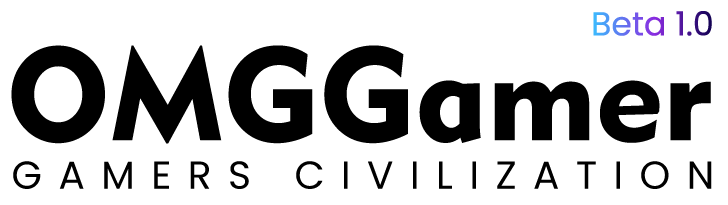

![5 Steps to Find Steam Purchase History in 2024 [Guide] 1 5 Steps to Find Steam Purchase History in 2024 [Guide]](https://omggamer.com/wp-content/uploads/2024/10/steam-purchase-history.webp)
![Booty Farm Wiki, Guide & Images [Latest 2024] 2 Booty Farm Wiki, Guide & Images [Latest 2024]](https://omggamer.com/wp-content/uploads/2024/10/booty-farm-images.jpeg)
![10 Best Xbox Games for Kids in 2024 [Kids Aged +3 to 14] 3 10 Best Xbox Games for Kids in 2024 [Kids Aged +3 to 14]](https://omggamer.com/wp-content/uploads/2024/10/Best-Xbox-Games-for-Kids.png)
![Alchemist Code Tier List [May] 2024: The Ultimate List 4 Alchemist Code Tier List [May] 2024: The Ultimate List](https://omggamer.com/wp-content/uploads/2024/10/Alchemist-Tier-List.jpeg)
![How To Connect Bluetooth Headphones To PS5 [Easy Steps] 5 How To Connect Bluetooth Headphones To PS5 [Easy Steps]](https://omggamer.com/wp-content/uploads/2024/10/Wireless-Headphones-to-PlayStation-5.jpeg)
![Elden Ring Weapon Tier List [May] 2024 6 Elden Ring Weapon Tier List [May] 2024](https://omggamer.com/wp-content/uploads/2024/10/Elden-Ring-Weapon-Tier-List.jpg)