How To Connect Bluetooth Headphones To PS5 [Easy Steps]
Looking for How To Connect Bluetooth Headphones To PS5, this article will cover all the necessary information to connect any wireless headphone or audio device with PS5.

With the present and the upcoming modern technology, Bluetooth devices have been an essential part of our lives. It not only makes our life hassle-free but also gets us away from the botheration of fixing the mixing up of wires.
If the wires are few, it can take a few minutes to get fixed, on the other hand, if there is a bundle of wires (like that in the data centers) that are mixed up, it can take hours or a few days to get aligned in proper order.
Read: Overwatch 2 Release Date, Is it a PS5 Exclusive?
PlayStation with a fine example of modern Bluetooth technology has been in the market for more than 2 decades now, with its latest PlayStation 5. As we have technology in the present era, we also do have some complications with it.
Talking about PS5, the basic problems while connecting to PS5 are discussed below. It can be a Bluetooth headphone a wired headphone or even an audio device using an optical cable.
Connect Bluetooth Headphones To PS5
With the recent upgrades in connectivity as well as battery life, Bluetooth Headphones and Earphones are considered as good as wired ones or sometimes even above them.
In the case of PS5, there are two different scenarios for the connection of Headphones, if the headphones belong to the parent company SONY like the PULSE 3D Wireless Headset or the SONY PS4 era Gold Wireless Headset and Platinum Wireless Headset, they will work fine as it uses to work with PS4. To connect third-party headphones to your PS5 there are a few basic steps you can follow.
Recommended: Fable 4 Release Date, News, Trailer & Rumors
How To Connect Bluetooth Headphones To PS5
Firstly, you need to get a Bluetooth or transmitter, which needs to be plugged into the audio output of the TV or Monitor. This will connect the audio of the TV to your Bluetooth headphones.
Now, put your headphones into pairing mode and press the pairing button on the adapter. They will now connect easily. TP-Link Bluetooth Dongle is one of the best Bluetooth dongle to connect Bluetooth headphones and PS5. You can buy it here.

How To Connect Audio Devices To The PS5 Using Optical Cables
If you are to use audio devices like speakers etc to connect to your PS5, you don’t need to get upset about that because it’s still possible. SONY in PS5 has given an HDMI port in it. You can plug in an HDMI to Optical splitter, which is a very useful device and will help you connect your audio devices to PS5.

How To Use A Wired Headphone With A Play Station 5
PS5 is one of the leading companies in the gaming world. As the world is progressing, the gaming world is not behind in that progress. So in PS5, the company provides some much-needed ports like USB 2.0, HDMI Out, and Ethernet but it doesn’t provide a specific audio port to connect the jack of the audio devices.
Though, to solve this problem what you can do is use the HDMI port of the PS5, as it helps a lot. Here HDMI to Optical Splitter can be used, which is easily available on the internet on different websites. This Optical Splitter allows a device like PS5 to output from HDMI as an optical cable. Therefore, the other end of the optical cable should plug right into the headphones.
Read: Street Fighter 6 will be for PlayStation 5
Errors While Connecting Wireless Headphones to PS5
There are a few common errors while connecting Bluetooth headphones to PS5.
Error 1: Taking a Long time while connecting Headphones to PS5
If you are facing a long time connection and after that, your headphone is not getting connected with PlayStation 5 then do restart both of the devices. And after the restart, you will be able to connect the device.

Error 2: PlayStation 5 is discoverable but not able to pair
Well, this is a very common issue PS5 players are facing while connecting Bluetooth Headphones To PS5. At this time restart both the devices and then place both within 3 feet, if still this happens then update your PS5 firmware.
Worth Reading: Top 10 Games Like Skyrim You Must Try
This is all for this article, hope you are now able to connect any audio device or Bluetooth Headphone to PS5. If you are new to omggamer then subscribe to our newsletter for more gaming updates.
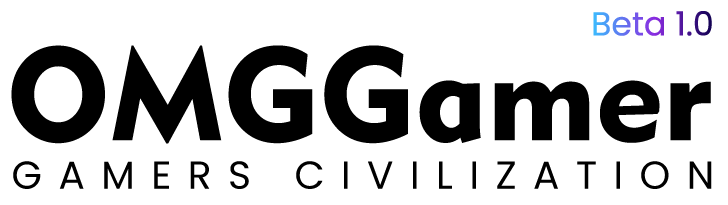

![How To Get 120FPS On PS5 in 2024 [Settings] 1 How To Get 120FPS On PS5 in 2024 [Settings]](https://omggamer.com/wp-content/uploads/2024/10/How-To-Get-120FPS-On-PS5-Settings.jpg)
![Lenovo IdeaPad 720s-15 Review, Specs & Deals [2024] 2 Lenovo IdeaPad 720s-15 Review, Specs & Deals [2024]](https://omggamer.com/wp-content/uploads/2024/10/Lenovo-IdeaPad-720s-15-Review-Specs-Deals.jpg)
![How to Reset PS5 Without Controller in 2024 [Guide] 3 How to Reset PS5 Without Controller in 2024 [Guide]](https://omggamer.com/wp-content/uploads/2024/10/How-to-Reset-PS5-Without-Controller-Guide.jpg)
![10 Best Purple Gaming Chairs in 2024 [Reviews & Guide] 4 10 Best Purple Gaming Chairs in 2024 [Reviews & Guide]](https://omggamer.com/wp-content/uploads/2024/10/Best-Purple-Gaming-Chairs-Reviews-Guide.jpg)
![Nintendo Switch Account Protection in 2024 [No to Hackers] 5 Nintendo Switch Account Protection in 2024 [No to Hackers]](https://omggamer.com/wp-content/uploads/2024/10/Nintendo-switch-account-secure-protection.webp)
![5 Best White Power Supply for Gaming PC in 2024 [Ultimate] 6 5 Best White Power Supply for Gaming PC in 2024 [Ultimate]](https://omggamer.com/wp-content/uploads/2024/10/Best-White-Power-Supply-for-Gaming-PC.jpg)