[Solved] WOW Item Restoration Error [2024]: Item Restore WOW
If you are facing WOW Item Restoration Not Working then with this guide you can get it restored easily with some simple steps.

WoW, or World of Warcraft is an action role-playing game that belongs to MMO Genre (Massively Multiplayer Online Genre). It is one of the most known and appealing games that people or gamers play these days. When you play the game, you can see a lot of work has been put into the game to bring it so far and make it so successful. As with most of the games these days, World of Warcraft also includes in-game purchases, and gamers do a lot of it.

The problem arises when you purchase an item and you are not able to find it in your inventory. It can either happen because you have accidentally deleted it or because of some it might have deleted it. You don’t have to worry if this has happened to you, as this issue can easily be solved and you can recover WoW items easily by following the process given below.
Checkout: World of Warcraft PS4 Release Date & News
Where to find WOW Items?
The game World of Warcraft provides you with an option of item restoration that the majority of the games these days do not allow. It is a helpful feature that gives a chance to players or gamers to get back the things that they have by mistake sold or deleted bought by their hard-earned money.
Whenever you are in a mess after selling or deleting an item from World of Warcraft, head to the Official Page of Blizzard, and here you can easily find your WoW items. The items are not directly displayed as you have to go through a proper process to retain them. The process to get back your items is given below.
Read: World of Warcraft Expansions List
Steps: How to Restore WOW Items?
Whenever you have lost any of your items then you have to follow the following steps. Sometimes you will face a “wow item restoration error” after you start the process. At that time no need to panic, just reload Blizzard’s official page.
- Step 1: First go to Blizzard’s Official Page to restore your items.
- Step 2: There you need to click on the blue icon where the “Begin Item Restoration” process is written. Start the process if you are already logged in and also keep your mobile phone close to you if you have enabled 2FA (2 Factor Authentication).
- Step 3: When the next screen occurs, select your character from the dropdown list of servers. Here, when you find your correct character, click on them and a list of sold or deleted items will appear.
- Step 4: Now, find the items you need to recover and click on them. Finally, click the blue Next: Review Item Restoration Process.
Methods: WOW Item Restoration
There are a few methods that can easily help you to get the Items that you have lost in the World of Warcraft game (even you will solve it when Wow item restoration not loading in your system). The methods include that firstly you can use Blizzard’s restore feature because according to many gamers, it is the easiest way to restore items.
Secondly, you can contact customer support to get your problem fixed. One more thing that can help you is that you can delete the character and restore the items if you want to get your items back. All these methods are tried and tested and will easily help you if you are willing to use them.
Don’t Miss: Diablo 4 System Requirements & News
Blizzard’s Restore Feature
First, you need to go to Blizzard’s official page on your computer, and here you will find a blue option that says “Begin Item Restoration Process”, click on the option and follow it along. Log In to your Blizzard account and if already logged in then you will be directed to the restoration page. Here, choose the items or character that needs to be restored. Click “Continue” to move further and you will be redirected to the confirmation page. Click on the “Restore” option and the items will be restored.

Contact Customer Support
Visit the Official customer support of Blizzard Entertainment on the web browser of your PC. Select the “Ticket” option and you will be directed to a new page. Fill in the required details that are asked like character information, realm, name of the item that you want to restore in the game, etc.
Provide the exact information so that you are helped accordingly. If you want, you can also attach an image and click on the send option on the web page to create a ticket. You will receive a reply from customer support in some time.
Also Check: WOW Classic Addons List
Delete Characters and Restore items
Currently, there is no option to permanently delete a character but if you have deleted a character, that is temporarily deleted then you can launch the game on your PC and find the character customization screen to proceed. Here you will find a “Create a New Character” option, click on the circular arrow beside it.
On the next screen, you will find a list of characters that can be restored in the game. Select the character you want to restore and click on the “Circular Arrow Button”. Now the process is completed and the character will be available in your inventory in a few seconds.
Frequently Asked Questions
FAQ 1: How much time it will take to get the wow items back?
Answer: It depends on the process, you can get them back in a few minutes or it can take a few days.
FAQ 2: Do I have to pay for WOW Item Restoration?
Answer: No, you don’t have to pay for the WoW restoration process but you need to have a subscription to the game to restore your character.
FAQ 3: What is the wow item restoration limit?
Answer: You can restore items, once every seven days.

This is all for the WOW Item Restoration Guide. If you have any other method to restore the wow item then you can share it with us with the help of the comment box given down below.
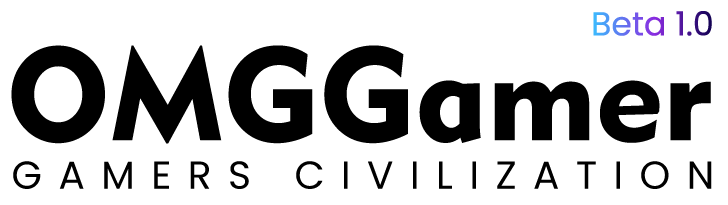

![10 Best Game Like Genshin Impact [Most Played] 1 10 Best Game Like Genshin Impact [Most Played]](https://omggamer.com/wp-content/uploads/2024/10/Best-Game-Like-Genshin-Impact-Most-Played.jpg)
![8 Best VR Games Play Without a Controller [2024] 2 8 Best VR Games Play Without a Controller [2024]](https://omggamer.com/wp-content/uploads/2024/10/Best-VR-Games-Play-Without-a-Controller.jpg)

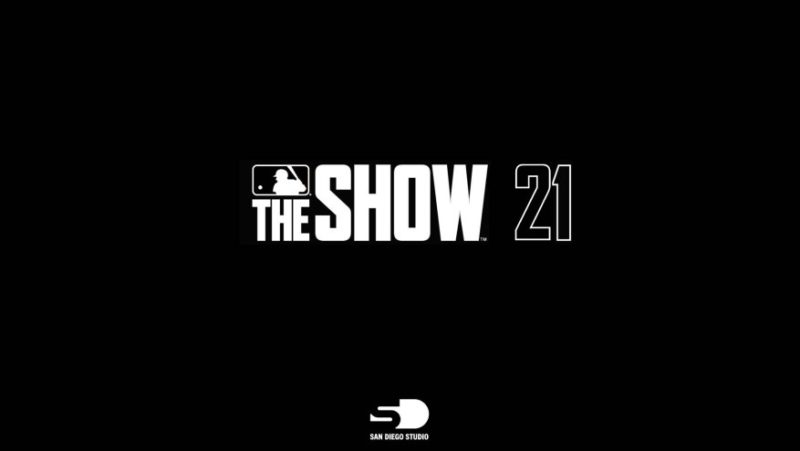
![Is GTA 5 Cross Platform in 2024 [PS4, PS5, PC & Xbox] 5 Is GTA 5 Cross Platform in 2024 [PS4, PS5, PC & Xbox]](https://omggamer.com/wp-content/uploads/2024/10/is-gta-5-cross-platform-1-1.jpg)
![Mortal Kombat 12 Release Date, Trailer & Rumors [2024] 6 Mortal Kombat 12 Release Date, Trailer & Rumors [2024]](https://omggamer.com/wp-content/uploads/2024/10/Mortal-Kombat-12-Release-Date-Trailer-Rumors-More.jpg)