Desk Cable Management for PC in 2024 [Ultimate Ways]
Are you looking for Desk Cable Management for PC and ideas for cable management for your gaming pc? If yes then this article is for you.

Organizing things properly is considered an important part of daily life. It is considered a good habit that can save you a lot of time. If you want to find out anything that you want and you have kept it in a proper place that you can easily find is an example of good organizing skills.
Organizing or Management is possible mostly everywhere and it is of a different types. There can be various managements done in the home that are considered time efficient.
If you are a gamer, you know that managing all the things around you is very important, and if you do not do it properly, you can be in big chaos that can consume your time and sometimes your money too.
Checkout: Best NVMe M.2 SSD for Gaming PC 2024
Though many gaming enthusiasts think that the ongoing time is the time of using wireless equipment but on the contrary, the wires play an important part in a gamer’s life.
The transmission speed of data done through the wires is much higher compared to wireless devices and if you have a good gaming setup around you, you definitely will have a lot of wires.

What is Cable Management?
Cable management is an important as well as essential task that can help you keep all your computer wires around your computer in a proper way that they do not get tangled or mixed up making the surroundings of your computer messy. Cable Management at first is a bit of a time-consuming process that will definitely be fruitful in the future.
Why does Desk Cable Management?
Cable Management is done so that the valuable assets of human life, time as well as money can be saved. If you do cable management properly, you won’t have to go through each and every wire around your computer to find out whenever there is a faulty one.
We do cable management so that there aren’t any cables hanging here and there around the computer and also the chance of having a short circuit or any other electrical mishappening reduced. Though at first, cable management would seem a tedious task, in the end, it is all worth it.
Read: NVIDIA GeForce RTX 4000 Series Release Date, Price & Specifications
5 Things to do for Desk Cable Management
The five things that can help you in managing the cable around you are that firstly either you can move closer to the outlet or have the outlet placed closer to you. Going wireless is also an option. Storing or placing the cables properly can also help you.
The MicroFibre Ties these days are also an affordable and efficient way to do desk cable management. If you do have cords with you that are excessively long compared to what you need, then you can tie together the excessive chords that are around you.

Disconnect all Hardware
The first and foremost thing that you have to do while doing cable management is to disconnect the cables from all the hardware that they are connected to, it should be the case so that you don’t end up touching the live wires that you were not supposed to and after proper managing all the wires you can connect all of them to the required hardware.

Good Placement for Extension Power Cord
Placement of the power strip is one of the most important steps that you have to take while managing your cables. Though we have a tendency to plug the system into the nearest power source but managing a power source here is also an important task on hand. There are a few places where you can put your power source so that it won’t bother you in the future.
Good to Read: Witcher 4 Release Date, System Requirements, Trailer & Rumors

The first one is the underside of the desk that you have your computer system on. Mounting the extension board underside of your table helps you cleanly manage your cables as there won’t be any cables visible to you.
The other good option that can help you is to place the extension board or the power source to either hidden on the floor or kept inside of some particular box.
Also Read: Razer Phone 3 Release Date, Price & Rumors 2024
Monitor Placement
Monitor placement is also an important step towards cable management as if the monitor is properly placed, there is a lot of space available on the desk that you can use to keep other things, or otherwise, you can just keep it clean by not keeping anything there.

Monitor Arms
Having a good monitor arm is important because it reduces the space that cables take around the monitor. The monitor arms that are available in the market these days have been specifically designed so that the wires attached to the monitors go through them and there are no visible wires around the monitor.
Monitor Wall Mount
Wall mounting is a method that requires making or drilling small holes in the wall so that any monitor can be fixed at the drilled space on the wall, saving space on our tables. Mounting Monitors on the wall is considered an efficient way of cable management.
Worth Read: LG 27GL650F-B 27 inches 144z Gaming Monitor Review 2022
Monitor Desk Stand
The cable management can also be done by properly placing the Monitor on the desk stand. There is a lot of different monitor desk stands available in the market that is flexible enough to do your cable management job that is connected to the computer.
They simply work by normally connecting the Monitor Desk Stand to a normal table and then the monitor is connected to that desk stand. All the required cables to the monitor go through the monitor desk stand saving you space on your table by the cables.
Cable Management System
If you have a cable management system on the computer desk that you are using, then you are one of those lucky people out there who do not have to do a lot of work. Nowadays there are a lot of tables available in the market that have their own table management system.
On the other hand, if you are one of those people who just have a simple table for their computer then they can add cable management options like cable management compartments, holes, grommets, etc.

Rearrange all Cables
This is a final step towards cable management as when you have gone through the process of cable management you need to finally connect all the peripherals to your computer.
Don’t Miss: AMD Zen 4 Release Date, Features, Price, Specs & Rumors
Here you should ensure that all the required cables are connected to each and every specific component to ensure a stable connection between the power source and the system. After proper cable management, you can continue the work on your system.
5 Products for Desk Cable Management in 2024
There are a lot of technological advancements that are happening on a daily, weekly, or monthly basis. There are a lot of products available in the market that help humans work efficiently on a daily basis. Such products are also available for cable management and a few of them are mentioned below.
Under Desk Cable Organizers
If we see that the cables are all hanging around our computer system, it gives a pretty bad look. This issue can easily be solved with the help of an Under Desk Cable Organizer.
This Under Desk Cable Organizer keeps all your cables under your computer table and in this way helps you keep your computer table clean.
Cable Sleeves
The Cable Sleeves is a really good cable management product that helps you keep all your computer cables in a single place. The best thing about these cable sleeves is that they can easily be opened and closed as they have a zip attached to them. This helps in easy addition and removal of cables, any time you want.
Adhesive Cable Clips
If you want to manage your cables in the simplest way possible, Adhesive Cable Clips is the way to go. These clips have an adhesive back and can be easily placed wherever you want them to be. They are not only helpful in your computer cables management but also help you in managing smartphone wires.
Microfiber Cable Ties
If you want to keep your cables in a single place or with each other for a long time then Microfiber Cable Ties is the product you should prefer.
The only thing that you have to remember is that you have to cut the additional ties and see that their ends do not turn out to be sharp, as they can either harm you or the cables around them.
Cable Holders
Cable Holders are a consumer-friendly product that helps you keep the cable in its specified place. If you have a few wires around you most of the time, you can use the cable holders to keep them in a sorted manner.
Ideas for Cable Management for PC
After knowing all the products that you can use and the guide through which you can manage your cables. Now here are some ideas that you can do with your desk and pc for managing the cables.


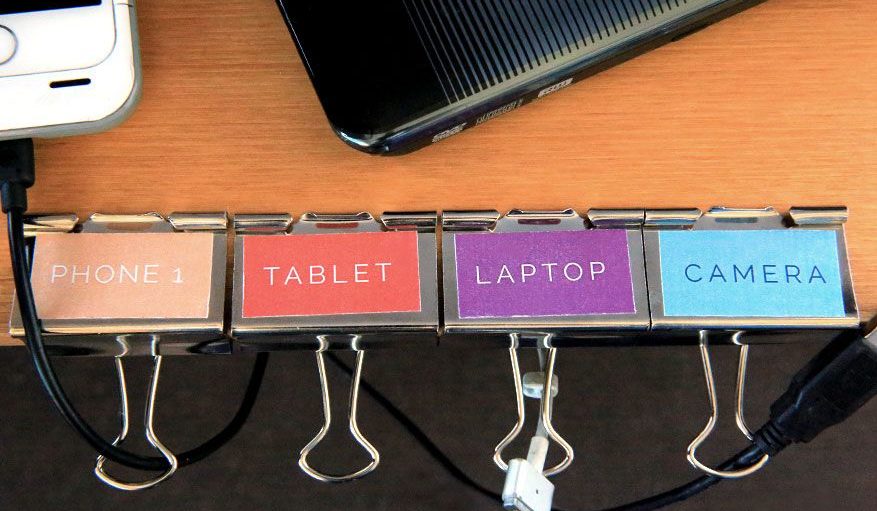

Also Check: GTA 6 Release Date, System Requirements, Rumors, Locations
This is all for Desk Cable Management for PC, If you like this guide do share it with your friends through social media platforms. Also, if you just got to know about omggamer then do subscribe to our youtube channel for gaming updates and guides.
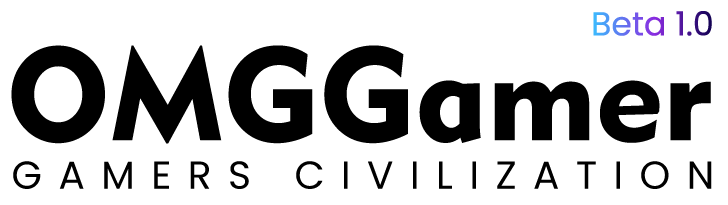

![[Solved] How to Fix Nvidia Control Panel Not Opening in 2024 1 [Solved] How to Fix Nvidia Control Panel Not Opening in 2024](https://omggamer.com/wp-content/uploads/2024/10/how-to-fix-Nvidia-Control-Panel-Not-Opening.jpeg)
![10 Best DDR5 RAM for Gaming PC in 2024 [Gamers Choice] 2 10 Best DDR5 RAM for Gaming PC in 2024 [Gamers Choice]](https://omggamer.com/wp-content/uploads/2024/10/Best-DDR5-RAM-for-Gaming-PC.jpg)
![8 Best VR Games Play Without a Controller [2024] 3 8 Best VR Games Play Without a Controller [2024]](https://omggamer.com/wp-content/uploads/2024/10/Best-VR-Games-Play-Without-a-Controller.jpg)
![5 Best Acer Gaming Laptop in 2024 [Gamers Choice] 4 5 Best Acer Gaming Laptop in 2024 [Gamers Choice]](https://omggamer.com/wp-content/uploads/2024/11/Best-Acer-Gaming-Laptop-Gamer-Choice.jpg)
![10 Best Gaming Chair for Xbox One in 2024 [Gamers Choice] 5 10 Best Gaming Chair for Xbox One in 2024 [Gamers Choice]](https://omggamer.com/wp-content/uploads/2024/10/Best-Gaming-Chair-for-Xbox-One.jpg)
![5 Best Pink PC Cases for Gaming in 2024 [Gamer Girl] 6 5 Best Pink PC Cases for Gaming in 2024 [Gamer Girl]](https://omggamer.com/wp-content/uploads/2024/10/Best-Pink-PC-Cases-for-Gaming.jpg)