Genshin Impact Steam in 2024 [Everything You Should Know]
Genshin Impact is one of the most epic games ever, and because it is a free-to-play RPG game, there is a lot of hype around it. Gamers are hoping to play Genshin Impact on their PC so that all of their games are in one place with the help of Steam. Is it possible to play Genshin Impact on Steam? What’s the status of Genshin Impact Steam?
![Genshin Impact Steam [Everything You Should Know] Genshin Impact Steam [Everything You Should Know]](https://omggamer.com/wp-content/uploads/2024/10/Genshin-Impact-Steam-Everything-You-Should-Know.jpg)
About Genshin Impact
Genshin Impact was published in 2020 by Chinese developer miHoYo. The game takes place in the world of Teyvat which is the home to seven nations.
Every nation in Teyvat is ruled by a distinctive god and has a distinctive element. The story revolves around twin siblings who traveled the world together but got separated in Teyvat.
Related: Genshin Impact Codes [May] 2024
The player here (also known as the Traveler) is on a quest to look for the lost sibling with the help of Paimon, a companion. But as the search proceeds, the Traveler gets involved in the internal affairs of Teyvat.

Genshin Impact Platforms
You can play Genshin Impact on platforms like PlayStation 4, PlayStation 5, Windows OS, iOS, and Android. One must note that gamers with Nintendo Switch or Xbox might have to wait for a while to play Genshin Impact.
A lot of you might be wondering if Genshin Impact is available for PCs so that it might be easy for you to get it from Steam, right? Well, let us discuss that in brief as we proceed.
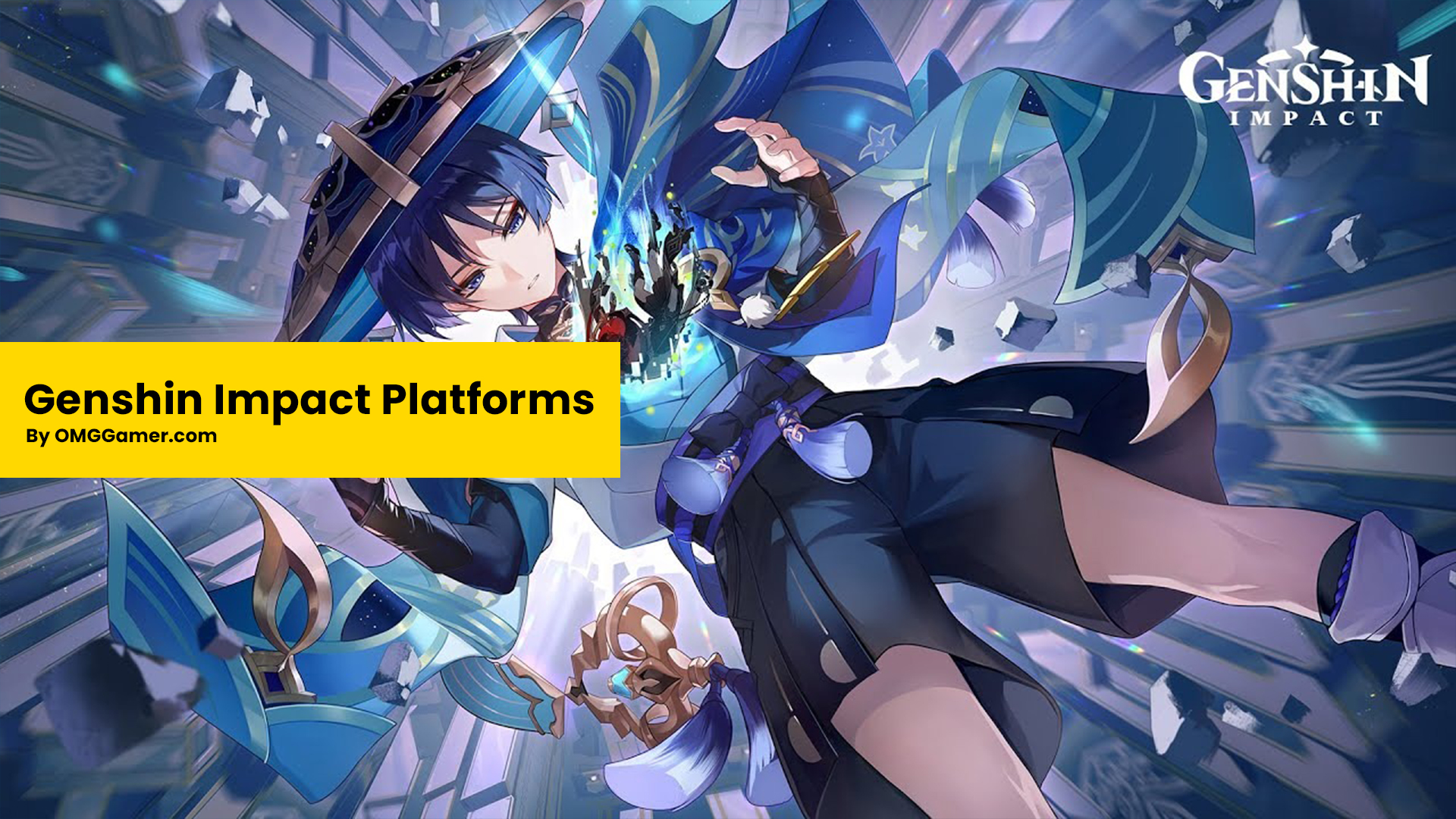
Is Genshin Impact on Steam?
No, for now, Genshin Impact is not available on Steam. However, there is a possibility that they might team up with Steam shortly. If you are a PC user looking forward to playing Genshin Impact, you will have to either download it from their website or Epic Games Store.
Also Read: Childe Genshin Impact in 2024 [Everything You Should know]
Moreover, no announcement has been made from the developer’s end yet it is highly probable that Genshin Impact will be launched on Steam anytime soon.

How to Get Genshin Impact on Steam?
Even though Genshin Impact is not available on Steam, you can get Genshin Impact on Steam, thus availing all of Steam’s features.
Using Steam’s epic features, you can easily run games while chatting with your friends and have great controller setups. You can follow these steps to get Genshin Impact on Steam:
- Step 1: Download Genshin Impact from miHoYo’s official website.
- Step 2: Now, launch Steam and sign in to your account.
- Step 3: In the top-left corner, click on Games.
- Step 4: Now, click on the “Add a Non-Steam Game to My Library” option.
- Step 5: Find Genshin Impact and then click on the tick box.
Must Read: When Genshin Impact Xbox Edition is coming? [2024]
Bravo! You are all set to use Genshin Impact from your Steam Library and make the most out of it.

Configure Genshin Impact on Steam Controller
To configure Genshin Impact on Steam Controller, you need to follow these simple steps:
- Step 1: Start by adding Genshin Impact to your Steam library.
- Step 2: Go to the launcher. Start the game. Head to the bottom bar and click on Genshin Impact properties.
- Step 3: Now, change the destination directory from “C:Program Files Genshin Impactlauncher.exe” to “C:Program FilesGenshin ImpactGenshin Impact GameGenshinImpact.exe”.
- Step 4: Then go to the Configurations option at the top of the Steam bar and select Properties.
- Step 5: In Properties, go to Compatibility and click on “Execute this program as Administrator”.
Bravo! You are now all set.

Genshin Impact on Steam with Steam Controller
After following the above-stated steps, if you intend to use your Steam Controller on Genshin Impact, you must follow these simple steps:
- Step 1: Go to the Steam installation folder and make a file with the .bat extension.
- Step 2: Once you have done that, type: @echo off, @start steam.exe -silent.
- Step 3: Right-click on the file, select Send to and click on Desktop to create a shortcut.
- Step 4: Press Windows Key + R and type shell: startup on the window that opens. Now, cut and paste the shortcut.
- Step 5: Right-click on the shortcut and go to Properties. You will see a menu that reads Run; click on Minimize and OK to close the window.
- Step 6: Go to the Task Manager and ensure that the shortcut is on Autostart and not Steam.
Also Read: Genshin Impact: Crystal Tears Quest Walkthrough [Guide 2024]
Now, you will be able to play Genshin Impact on Steam with your Steam Controller.

How to add Genshin Impact to the Steam deck?
Getting Genshin Impact on Steam is pretty easy. However, you must ensure that your system meets the following prerequisites:
- Operating System: Windows 7 SP1 64-bit, Windows 8.1 64-bit, or Windows 10 64-bit
- DirectX version: 11
- Storage: 30 GB
- RAM: 16GB
- CPU: Intel Core i7 or higher
- GPU: NVIDIA GeForce GTX 1060 6 GB or higher
Here are the steps to add Genshin Impact to the Steam Deck:
- Step 1: Go to Genshin Impact’s official website and download it on your PC.
- Step 2: Launch Steam and sign in to your account.
- Step 3: Go to Games in the top-left corner and then the “Add a Non-Steam Game to My Library” option.
- Step 4: Find Genshin Impact and click on the box. That’s it!

When will Genshin Impact be available on Steam?
Although it is right now a game just available on the Epic Games Store, plenty of players are hoping for a Steam release. This is a direct result of the endless number of games and the remarkable streamlining given by Steam.
PC players additionally incline towards Steam rather than the Epic Games Store. Accordingly, they are speculating about when the game is launching on Steam.
Must Read: How to Complete Genshin Impact Monument Puzzle (Guide)
With the rumors floating around in the market, we can say that Genshin Impact might be available on Steam by May 2024. However, one must keep in mind that these are just rumors, and no official statement has been made yet.

Genshin Impact Steam News & Rumors
Genshin Impact’s developer, miHoYo, took the gaming world by storm when they announced that their super-hit game Honkai Impact 3rd would be launching soon on Steam.
Since then, people have been anticipating that they will also launch Genshin Impact on Steam. Though no official announcement has been made yet. Gamers are speculating that Genshin Impact might hit Steam around May 2024.

Frequently Asked Questions
FAQ 1: Can I download Genshin Impact from Steam?
Answer: You cannot download Genshin Impact from Steam but you can easily add it to your Steam library.
We hope this guide helps you in learning about Genshin Impact Steam. We will update you if there any news comes regarding Genshin Impact on Steam. Till then keep visiting omggamer.com for updates on gaming, upcoming games, gaming builds,and much more.
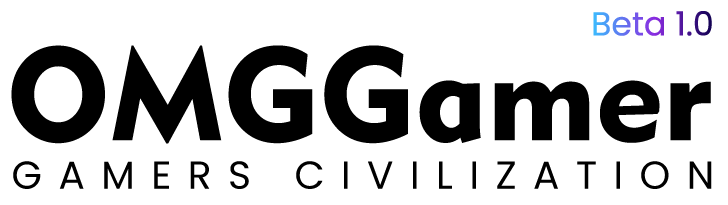

![15 Best DEX Weapons Elden Ring in 2024 [Ranked] 1 15 Best DEX Weapons Elden Ring in 2024 [Ranked]](https://omggamer.com/wp-content/uploads/2024/10/Best-Dex-Weapons-Elden-Ring-Ranked.jpg)
![Smite Season 10 Release Date [2024] 2 Smite Season 10 Release Date [2024]](https://omggamer.com/wp-content/uploads/2024/10/Smite-Season-10-Release-Date.jpg)
![Royale High Halo Tier List [May] 2024 | Characters Ranked 3 Royale High Halo Tier List [May] 2024 | Characters Ranked](https://omggamer.com/wp-content/uploads/2024/10/Royale-High-Halo-Tier-List-Best-Characters-Tier-List.jpg)
![How to Rebuild Database PS4 in 2024 [Complete Guide] 4 How to Rebuild Database PS4 in 2024 [Complete Guide]](https://omggamer.com/wp-content/uploads/2024/10/Rebuild-Database-PS4.jpg)
![When Genshin Impact Xbox Edition is Coming? [2024] 5 When Genshin Impact Xbox Edition is Coming? [2024]](https://omggamer.com/wp-content/uploads/2024/10/Genshin-Impact-Xbox-Edition.jpg)
![How to Make Minecraft Smoker in 2024 [Guide] 6 How to Make Minecraft Smoker in 2024 [Guide]](https://omggamer.com/wp-content/uploads/2024/10/smoker-minecraft.jpeg)