Minecraft on PS5 in 2024 [Play Minecraft on PlayStation 5]
If are you looking for ways you can play Minecraft on PS5, then you have come to the right place. There is no denying the fact that Minecraft is currently one of the most known sandbox games in the world. As Minecraft is easily accessible by gamers across the globe, it is because of this accessible nature the game has gained a lot of attention in recent times. In its journey till now, the Minecraft game also went on to become the second highest-selling video game of all time, just behind the Tetris game.

As we have seen to date, the reach of the Minecraft game is massive all over the world, it is because of this the game has become one of the highest streaming games on the internet. Minecraft is a video game that belongs to the Sandbox category and was developed by Mojang, it is one such game that allows gamers to showcase their creativity with endless possibilities.
As this video game is available on various platforms like PCs, smartphones, tablets, gaming consoles, etc., today we will be talking about its availability on PS5 and how you can play the game on PS5. If you currently have a PS5 and want to play this game on your PS5, then you should indeed proceed with this article.
Read: Best PS5 Gaming Chair in 2024 [Ultimate List]
Is Minecraft on PS5?
There’s one thing that you need to understand about the relationship between the Minecraft game and the PS5 gaming console, the first one being that the Minecraft game isn’t currently available on PS5, and there can be a few reasons behind it. Though no one exactly knows the reasons behind the Minecraft game not being available on PS5. However, you can play Minecraft on PS5 as you have to work your way through it.

How to Play Minecraft on PS5
The Minecraft game is currently available on the PlayStation Store. However, it’s not an easy task for Sony’s new-gen console gamers to play this game as the game is not developed for Sony’s new generation consoles. So, the question remains how to play Minecraft on PS5?
Related: 15 Best Minecraft Mansion Ideas in 2024 [Gamers Choice]
Till now, we know that Minecraft PS5 edition doesn’t exist, and if we check it through the PlayStation 5’s interface, it doesn’t appear on the store, and even though the PS5 has backward compatibility, you won’t have any official support for Minecraft game yet. However, the other way around is that if you already own the game, it will appear on your PS5 library, and you can download it from the library. There are four ways that you can play Minecraft on PS5.
- Step 1: The first one can be done by downloading and installing the PS4 version of the Minecraft game on PS5.
- Step 2: The second one can be done by inserting the PS4 game disc on the new PS5 console.
- Step 3: The third way to get the game on PS5 is by transferring the PS4 Minecraft copy from the PS4 to the PS5 with the help of an external drive.
- Step 4: The final way that the game can be played on the PS5 is by transferring the PS4 Minecraft game from the PS4 to the PS5 with the help of Wi-Fi.
Also Read: Hytale Release Date, Price & News (Minecraft Style Game)
As you know now about the various ways that can help you play Minecraft on PS5, however, you should also look at the detailed steps given below, which can help you play Minecraft on PlayStation 5.
- Step 1: The first step that you have to follow is to connect your PS5 to the internet and make sure that you have a high-speed as well as a stable Wi-Fi connection if you want to play Minecraft on PS5.
- Step 2: Secondly, you have to update your PS5 system software; it can be done either manually or automatically. For that, you have to go to System and then System Software Update and Settings. In the next step, set updates to download and install automatically.
- Step 3: As PS5 is backward compatible with the PS4 software, in the next step, you have to insert the PS4 game disk into PS5.
- Step 4: Now, install Minecraft on your PS5 and run it.

Minecraft PS5 Edition Release Date
One thing that is known about the Minecraft PS5 Edition release date is that currently there is no official news about the release of the PS5 Edition. Also, it cannot be promised when the game will be available for the PS5 gaming consoles in the future. So, all you can do now is to play the game through the steps given in the “How to Play Minecraft on PS5” section of this article.

How to Transfer Minecraft from PS4 to PS5
To transfer Minecraft from PS4 to PS5, firstly, you need to have a PlayStation 4. After this, you have to move the Minecraft copy from the PS4 gaming console to an external HDD and then connect the drive to the PlayStation 5. The detailed steps are given below.
- Step 1: Firstly, before proceeding, you need to keep in mind that if you don’t already have an external drive with the PS4 games, you will have to format the Hard Disk Drive through the PlayStation.
- Step 2: Now, go to the Settings menu on the PS4 home screen and select Storage.
In the next step, select External Storage on the right side of the screen and select Application. - Step 3: Now press Options and select Move to Extended Storage(You should keep a note that you can choose Minecraft by ticking its box, and the same can be done for any other game)
- Step 4: Now Shut Down the PS4 after the transfer finishes and unplug the drive.
- Step 5: In the next step, Turn on your PS5 and plug in the drive, and the PS5 will recognize the Minecraft game and allow you to install it on its internal Storage.
Must Read: Best Minecraft Xbox 360 Seeds in 2024 [You Should Try]
Note – You should always keep in mind that this only works if you use the same PSN account on both gaming consoles.

So, here’s how you can play Minecraft on PS5 even if the game is not currently available on the PS5 store. We hope you like this article, and if you have any queries regarding the article, then you can leave a comment in the comment box. For more such information you can visit our site omggamer.com where we post news and the latest updates on gaming, upcoming games, gaming builds, and much more.
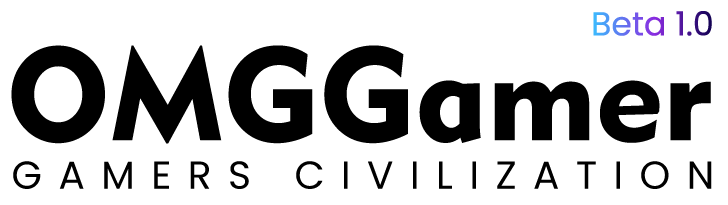

![[Skate 4 Expectations] 10 Things Gamers Wants In Skate 4 1 [Skate 4 Expectations] 10 Things Gamers Wants In Skate 4](https://omggamer.com/wp-content/uploads/2024/10/Skate-4-Expectations-10-Things-Gamers-Wants-In-Skate-4.jpg)
![UFC 4 Controls Guide in 2024 [PS4, PS5, Xbox Series X, Xbox One] 2 UFC 4 Controls Guide in 2024 [PS4, PS5, Xbox Series X, Xbox One]](https://omggamer.com/wp-content/uploads/2024/10/UFC-4-Controls-Guide-PS4-PS5-Xbox-Series-X-Xbox-One.jpg)
![10 Best Snake Pokemon in 2024 [Snake Pokemon List] 3 10 Best Snake Pokemon in 2024 [Snake Pokemon List]](https://omggamer.com/wp-content/uploads/2024/10/Best-Snake-Pokemon.jpg)
![One Piece Pirate Warriors 5 Release Date & Rumors [2024] 4 One Piece Pirate Warriors 5 Release Date & Rumors [2024]](https://omggamer.com/wp-content/uploads/2024/10/One-Piece-Pirate-Warriors-5-Release-Date-amp-Rumors.jpg)
![15 Best LEGO Games Ranked in 2024 [Lego Games List] 5 15 Best LEGO Games Ranked in 2024 [Lego Games List]](https://omggamer.com/wp-content/uploads/2024/10/Best-LEGO-Games-Ranked-1.jpg)
![How to Farm Warframe Cetus Wisp in 2024 [Complete Guide] 6 How to Farm Warframe Cetus Wisp in 2024 [Complete Guide]](https://omggamer.com/wp-content/uploads/2024/10/how-to-cetus-wisp-farming.jpeg)