How to Connect Steering Wheel with PS4 in 2024 [Guide]
There are a host of steering wheels available but not all the steering wheels are compatible with games on PS4 or the console itself. This article discusses How to Connect Steering Wheel with PS4. The article also answers some of the commonly asked questions on steering wheels and PS4.

How to Connect Steering Wheel with PS4
When you have purchased the steering wheel of your choice you can go ahead with connecting it to your PS4 console. Before connecting the steering wheel with the console it is always advisable to read the manual to understand its works. Here are the steps to Connect Steering Wheel with PS4:
- Step 1: The selector is placed on the backside of the steering wheel and is indicated by a light. Use this selector to select PS4 on the steering wheel.
- Step 2: After PS4 has been selected connect the plugs.
- Step 3: PS4 will automatically recognize the steering wheel and the user can start gaming using the new steering wheel.
Also Read: 10 Best Gaming Router For PS4 [Gamers Choice]

Can we use a steering wheel on PS4?
A steering wheel can be connected to a PS4 and used for different types of racing games. But not all types of steering wheels are compatible with PS4.
So before connecting any steering wheel to PS4, one must check its specifications and its compatibility with the desired console. Some of the steering wheels that are compatible with PS4 are:
- Logitech G923 steering wheel
- Logitech G29 Driving Force Racing Wheel
- RWA: Racing Wheel Apex from HORI
- Thrustmaster T150
- Thrustmaster T300 Ferrari GTE
Must Read: 10 Best PS4 RPG in 2024 [Ultimate List] | PlayStation 4 RPGs

Can you connect any steering wheel to PS4?
Almost all types of steering wheels are compatible with PS4. There are a host of steering wheels that are compatible with PS4 and are easily available in the market at an affordable price.
Some of the most compatible steering wheels with PS4 are Logitech G923, RWA: Racing Wheel Apex, Logitech G29 Driving Force Racing Wheel, and Thrustmaster T150.

Is the Thrustmaster steering wheel compatible with PS4?
The Thrustmaster steering wheel is the officially licensed steering wheel for PS4. It’s not just PS4 but the wheel can also be used with PS3 and PC.
The Thrustmaster steering wheel is not just a compatible wheel but is also an inexpensive and versatile option that can be used on various consoles. It comes in many variants, the user can choose their steering after looking into the specifications of its variants.
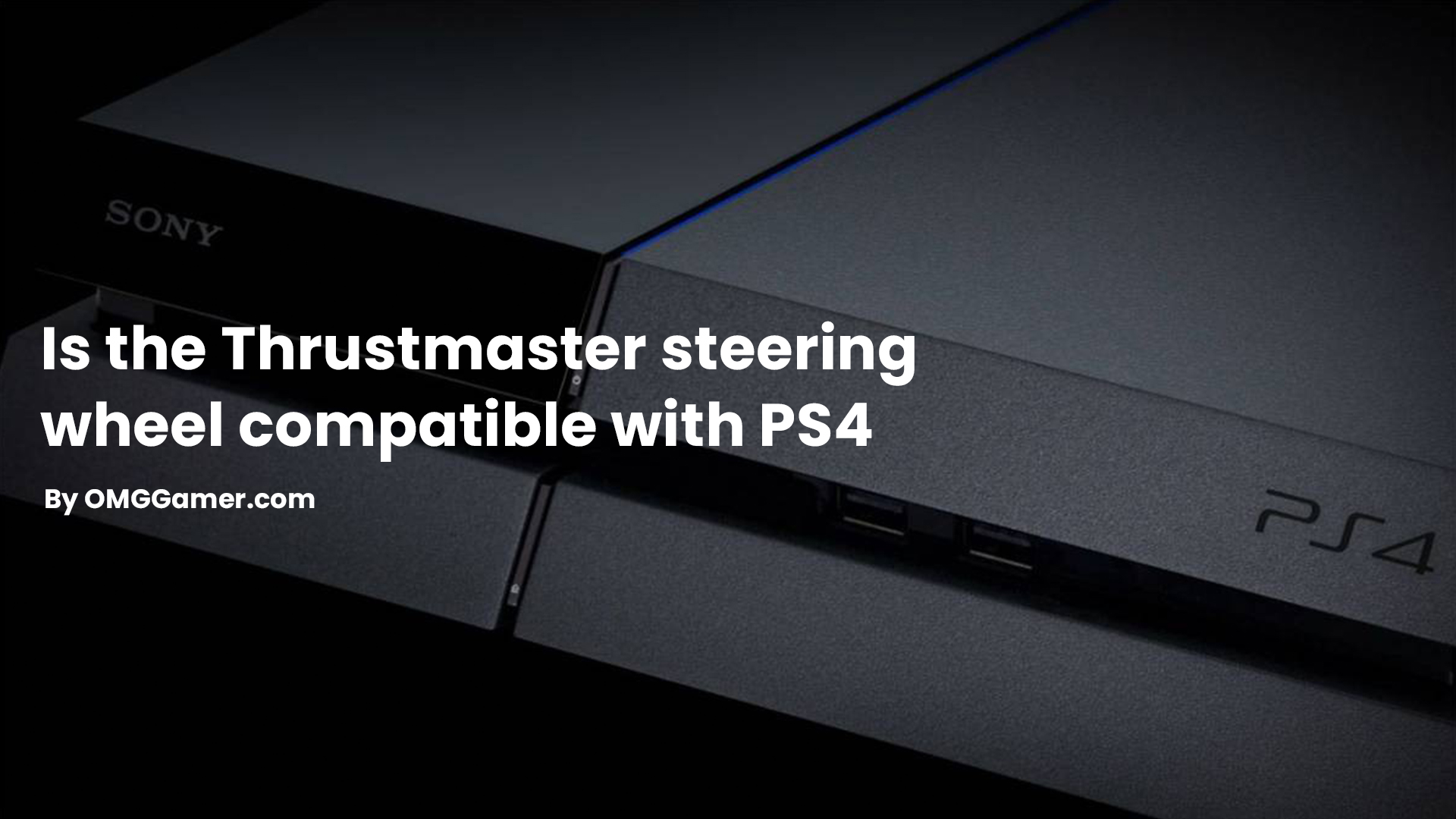
Will a Logitech steering wheel work on PS4?
Yes, a Logitech steering wheel works on a PS4, there are just a few settings that need to be changed when you connect a Logitech steering wheel to the PS4. Follow these steps to Connect the Steering Wheel to PS4:
- Step 1: After manually connecting the Logitech steering wheel with PS4, go to the Settings menu of the console.
- Step 2: From there, click on Devices and a list of devices will appear on the screen.
- Step 3: See the Logitech steering wheel in the list and click on it.
- Step 4: Then click on Activate to recognize the steering wheel, and the steering wheel will start functioning.
Related: How to Rebuild Database PS4 in 2024 [Complete Guide]

How do I connect my steering wheel and pedal to my PS4?
Different steering wheels are made differently and May require a different method to Connect the Steering Wheel to PS4. But taking a standard steering wheel, let’s take a look at how to connect the steering wheel to PS4.
- Step 1: Switch off your console and connect the steering wheel’s adapter with the plug socket.
- Step 2: Connect the wheel to the console through a USB.
- Step 3: Then turn on the console and rotate all the wheels fully in both directions to calibrate the device.
- Step 4: Then go ahead to attach the pedals to the steering wheel.
- Step 5: Then connect the DualShock controller when it’s switched off.
- Step 6: The steering wheel will be fully connected to the console. The rest of the settings can be changed in the in-game settings of the console.
Must Read: How To Gameshare on PS4 with Friends: PS4 to PS5 [2024]
Can you use the PS4 steering wheel on GTA 5?
PS4 doesn’t match the required amount of FPS for a steering wheel to function in GTA 5. This is the reason why it’ll be difficult for any steering wheel which is compatible with PS4 to be able to work with GTA 5. So if you want to use a steering wheel in GTA 5, you should use it on a PC.

Will a G27 steering wheel work on PS4?
The release of Logitech’s G27 steering wheel came with many questions, with the most obvious one being, “Will it work with PS4?”. It turns out that G27 doesn’t work with PS4.
This is because Logitech’s G27 steering wheel doesn’t have the security chip that is required for it to shake hands with PS4 for verification. Until the peripheral is recognized by the console, it won’t work with it.
Also Read: How to Use Discord on PS4 & PS5: Discord on PlayStation 2024
But here’s a catch, the Logitech’s G27 steering wheel can work with PS4 with the help of some external peripherals. This device is called Match 4 or M4.
Connect the steering wheel with PS4 or any other console it’s not directly compatible with and it tricks the console into believing that G27 is compatible and operates well with it. This is how you can use Logitech’s G27 steering wheel on PS4.

So this is the guide on How to Connect Steering Wheel with PS4. Hope you got everything and now are able to Connect the Steering Wheel to PS4. Still, if you are facing any problems while connecting Steering Wheel to PS4 or have any suggestions regarding it then do comment in the comment section and keep visiting omggamer.com for more gaming guides, gaming, upcoming games, gaming builds, and much more.
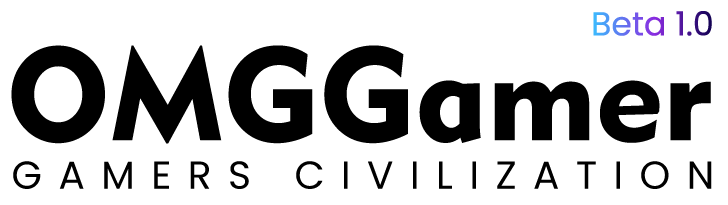

![[Solved] How to Fix Nintendo Switch Dock Not Working in 2024 1 [Solved] How to Fix Nintendo Switch Dock Not Working in 2024](https://omggamer.com/wp-content/uploads/2024/10/how-to-fix-nintendo-switch-dock-not-working.png)
![Minecraft on PS5 in 2024 [Play Minecraft on PlayStation 5] 2 Minecraft on PS5 in 2024 [Play Minecraft on PlayStation 5]](https://omggamer.com/wp-content/uploads/2024/10/Minecraft-on-PS5-Everything-You-Should-Know-About.jpg)
![How To Gameshare on PS4 with Friends: PS4 to PS5 [2024] 3 How To Gameshare on PS4 with Friends: PS4 to PS5 [2024]](https://omggamer.com/wp-content/uploads/2024/10/HOW-TO-GAMESHARE-ON-PS4.png)
![15 Best Xbox Exclusives Games in 2024 [Ultimate List] 4 15 Best Xbox Exclusives Games in 2024 [Ultimate List]](https://omggamer.com/wp-content/uploads/2024/10/Best-Xbox-Exclusives-Games.jpg)
![5 Best PS5 Tennis Games in 2024 [You Must Try] 5 5 Best PS5 Tennis Games in 2024 [You Must Try]](https://omggamer.com/wp-content/uploads/2024/10/Best-PS5-Tennis-Games.jpg)
![9 Best PS5 Boxing Game in 2024 [Gamers Choice] 6 9 Best PS5 Boxing Game in 2024 [Gamers Choice]](https://omggamer.com/wp-content/uploads/2024/10/Best-PS5-Boxing-Game-Gamers-Choice.jpg)