[Solved] How to Fix PS4 Overheating in 2024 [Ultimate Tips]
Is your PS4 Overheating? and do you want to know how to fix PS4 Overheating? This article will help you to get a fix for PS4 Overheating with some tested methods which will save your money.

Whenever you buy any system May it be a computer system, laptop, gaming consoles, mobiles, or any electrical equipment, with time it starts heating up. There isn’t a specific reason behind this but multiple reasons that can lead to the heating of your devices.
The heating issue in the device can be because of external factors like you are playing or working on your device or system in a hot environment or there might be some internal factors like the system has gone old. There is dust in the system or the system is not dissipating heat properly, etc, which can result in overheating or some serious damage to your system or you.
Recommended – How To Connect Bluetooth Headphones To PS5
Initially, all this heating issue was related to computers and laptops and with time, it has shifted to mobile and gaming consoles like PlayStation. Here we are going to talk about overheating in PlayStation 4 and how can we prevent it from happening.

PlayStation 4 Cooling System
Gaming Consoles like the PS4 are specifically designed by keeping in mind that they don’t overheat. As gamers like to go for long gaming sessions, heat dispersion and proper ventilation are one of the first few things that the manufacturers keep in mind. The cooling process can be seen as the PS4 case is specially designed to dissipate the heat and the exhaust fans are designed to spread air properly to all its components.
Must Read – Fortnite for Nintendo Switch Gaming Console
Reasons for PS4 Overheating
Few reasons can lead your PS4 to heat up, you can experience overheating when a component is malfunctioning, there might be a case of hardware driver not properly working, or sometimes there’s even a conflict in a file that confuses the system and impact how the CPU and GPU work. But most of the time, the airflow cooling system isn’t working as well as it should be.
Recommended – How to Play Roblox PS4, Complete Guide for PlayStation 4 & PS5
How to Fix PS4 Overheating?
There are a few things that can help you fix your PS4 like you can clean your PS4 case, fixing the internal cooling, ensuring proper ventilation, changing PS4’s place, buying a vertical stand with a cooling fan, etc. All of these steps are elaborated on below properly.
| PlayStation 4 Overheating [Methods] |
|---|
| Clean your PlayStation 4 |
| Clean PS4 Fan |
| Change PS4 Location |
| Check with a Technician |
Method 1: Clean your PlayStation 4
Before starting the cleaning process, Shut down your PS4 and Unplug it. Clean the fan of the PS4. Now clean the exhaust port by sucking out air with the help of a vacuum cleaner. Also, remember to replace the thermal paste. Now, get back everything in its place and you are good to go.

Method 2: Clean PS4 Fan
When you remove the fan from the PS4, clean the fan with a cotton swab dipped in a drop of alcohol. Make sure that the alcohol has evaporated before you connect the fan to the PS4 and plug it into power. This will help you get your PS4 fan clean.
Read: Ghost of Tsushima 2 Release Date, Trailer & Rumors [2024]
Method 3: Change PS4 Location
It might be possible that it is not the PS4 itself but the place that you are keeping your PS4 in is creating the overheating issue. For this either you can clean that place properly or you change it and keep the PS4 in a different place.
Must Read – Gaming Notebooks Advantages in 2024
Method 4: Check with a Technician
Sometimes, it is better that instead, we becoming the Technician ourselves, we should take it either to an authenticated service center or to a proper technician so that he can do his job and fix the overheating issue properly.
It is because these consoles have complex circuits and your single mistake can ruin your expensive product, as they do not come cheap. So, it is better to seek help from a professional.

How to Check PS4 Overheating
You can check that your PS4 is overheating in two ways. Either you can feel it by touching it or you can see its response while you play and analyze what’s wrong with your PS4. These two ways can be beneficial for you and you don’t need any superpower to see if your PS4 is heating or not.
Also Check: Rise of the Tomb Raider PS5 Release Date
PS4 Overheating Symptoms or Signs
There can be a few things happening that will show you signs of you overheating PS4. A sure sign that your PS4 is overheating is when the cooling fan is always running at its maximum speed.
While you play, you might also notice or experience reduced performance. Hence, if you encounter system instability issues like abrupt shutdown, blue screen crashes, and freezes, it is a sure sign that your system is overheating.

Frequently Asked Questions
FAQ 1: How long can a PS4 stay on before overheating?
Answer: If you keep your PS4 properly and service it every six months after the manufacturer warranty has passed, you might not face the issue of overheating but on the contrary, if you do not look after your PS4 it won’t stay on for long after overheating.
FAQ 2: What does the PS4 overheating repair cost?
Answer: The basic repair fee is around 100 $, although it May vary from location to location.
FAQ 3: PS4 overheating how long to cool down?
Answer: The cooling-down period of the PS4 depends on the specific PS4 that is overheating. It can take 1/2 to 1 hour to cool down.
FAQ 4: How to clean the PS4 fan without compressed air?
Answer: If you want to clean the PS4 fan without compressed air then you can use a blower, but do not blow directly into the PS4, instead remove the top cover first and then blow the air.
FAQ 5: How to clean a PS4 fan with a vacuum?
Answer: Cleaning the PS4 Fan using a vacuum is a great option (in fact better than compressed air). Just remove the top cover and start doing the vacuum. After that remove the fan and use it on the fan, as the fan will be having the most dust.
This is all for the Guide on How to Fix PS4 Overheating. If you have any new ideas then do share them with us, by using our comment section which is given below. Stay tuned with us for more gaming updates.
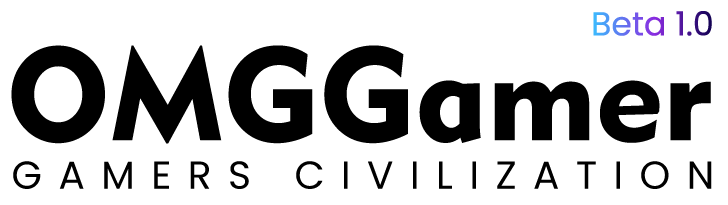

![[Solved] How to Fix Roblox Error Code 610 in 2024 (100% Fix) 1 [Solved] How to Fix Roblox Error Code 610 in 2024 (100% Fix)](https://omggamer.com/wp-content/uploads/2024/10/Fix-Roblox-Error-Code-610-1.png)
![5 Steps to Find Steam Purchase History in 2024 [Guide] 2 5 Steps to Find Steam Purchase History in 2024 [Guide]](https://omggamer.com/wp-content/uploads/2024/10/steam-purchase-history.webp)

![Overwatch 2 Tier List: Best Heroes [May] 2024 4 Overwatch 2 Tier List: Best Heroes [May] 2024](https://omggamer.com/wp-content/uploads/2024/10/Overwatch-2-Tier-List-Best-Heroes.jpg)
![How to Use Flight Simulator in 2024 [Installation Guide] 5 How to Use Flight Simulator in 2024 [Installation Guide]](https://omggamer.com/wp-content/uploads/2024/10/How-to-Use-Flight-Simulator.jpg)
